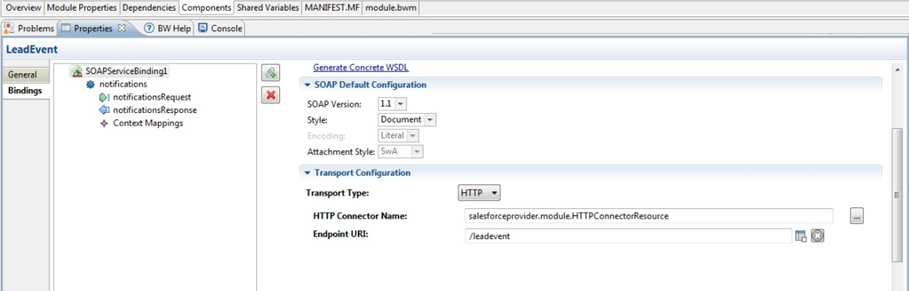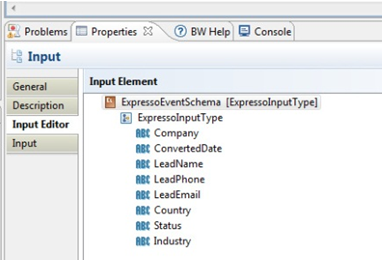Configuring the TIBCO ActiveMatrix BusinessWorks 6.x Project
Procedure
- Using the abstract WSDL created in Editing the Saved WSDL, create a TIBCO ActiveMatrix BusinessWorks 6.x service. Implement the notifications operation for NotificationPort portType. Add the ExpressoNotify activity to the process.
- Configure the SOAP service binding for the service. Note the endpoint URL configured here. Also note the port that is configured for the HTTPConnectorResource. In this case, it is 8080.
- Configure the schema for the ExpressoNotify activity using the Input Editor tab as showin in the following figure. This is your event schema; map it according to the incoming SOAP message.
-
Create an Expresso Provider shared resource and configure it as follows:
Name: SalesForceEventProvider. This is displayed as the domain name of the provider.
Expresso Server Cient Config: the server configuration details.
Expresso Event Configuration > Event Name: this name is directly seen as the pod name.
Expresso Event Configuration > Implementing Process: select the process containing the ExpressoNotify activity that was configured.
-
Similarly, create a workflow rule in Salesforce to send an outbound message when changes are made to a campaign. The name of the campaign is
Test Campaign. The criteria for the workflow rule is "Campaign: Campaign NameEQUALSTest Campaign".
The fields to be included in the outbound message are: ActualCost, BudgetedCost, ExpectedResponse, Id, Name, NumberOfContacts, NumberOfLeads, NumberOfResponses, NumberSent, and Status.
- Implement the service and add the ExpressoNotify activity as shown for the first service. Configure it as a second event with the SalesforceProvider shared resource. Note the endpoint URI for the binding.
- Start the application. The SalesforceProvider is registered with the Expresso server with the two events and their schemas.
- Configure the outbound message in the SalesForce cloud instance with the URI where the SalesForce BusinessWorks application is hosted, appending the URI from the SOAP endpoint"/leadevent" . Refer to Creating a SalesForce Provider.
- Trigger the service by converting a lead or changing any field of the Test Campaign.
Copyright © Cloud Software Group, Inc. All rights reserved.