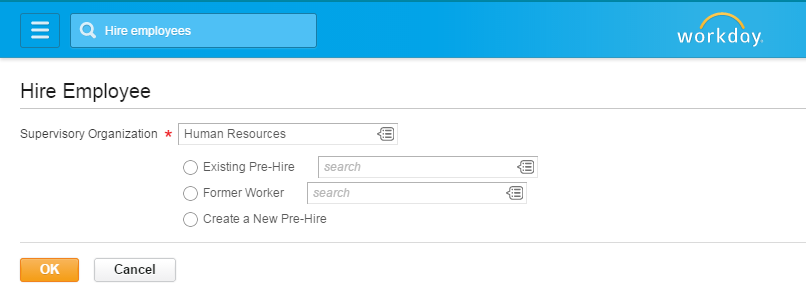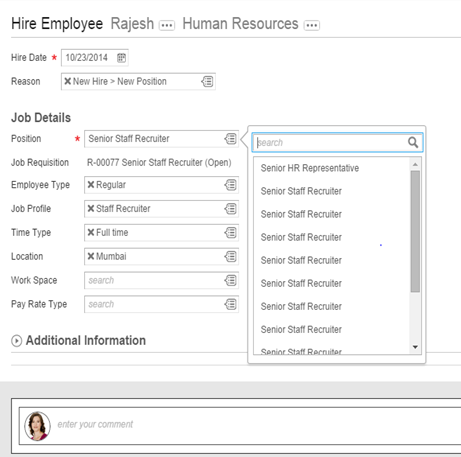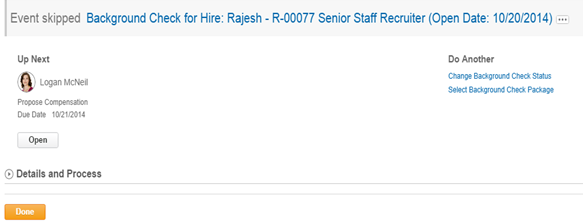Hiring an Employee
Procedure
- Login to the Workday instance.
- Click on the search field and search for the Hire Employee task.
- To hire an employee against a previously created job position in the Human Resources department, select Human Resources as Supervisory Organization, select Create a New Pre-hire, and click OK.
- On the next screen, specify details such as country, name, and contact number. Mandatory fields are marked with an asterisk (*).
- Click OK.
- On the next screen, specify Hire Date. Select Position from available open job positions. If no position is available, you can create a position. Specify details such as the following and click Submit.
- On the next screen, click Open to assign compensation for the hired employee.
- Click Submit to assign default salary. Click on the salary to assign a new salary instead of default salary.
-
Click
Done.
Workday sends a notification about the event to the Notification URL specified in the Edit Subscription screen.
Copyright © Cloud Software Group, Inc. All rights reserved.