Preview
Preview provides a way for you to quickly see a subset of the data contained in a dataset.
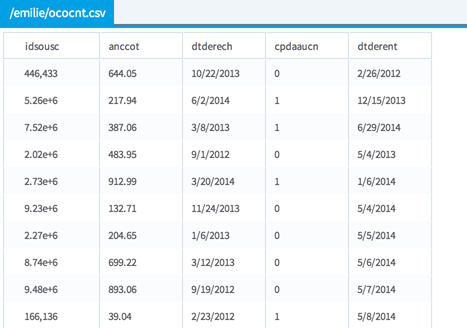
Use one of the following two methods to access
Preview.
- Right-click on the data operator.
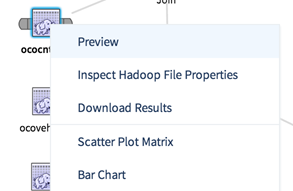
- At the bottom of the workflow canvas, from the
Operator toolbar, click
.
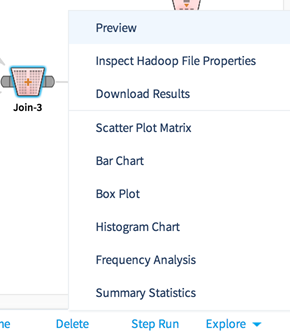
Notes
- The default number of rows displayed in
Preview are configurable. See your administrator for more information.
- For
Preview to be enabled, your system must be configured for the following.
- Database operators configured to output a table or a view.
- Hadoop operators configured to store results.
-
Note: Disable any pop-up blockers to view the preview window.
Copyright © Cloud Software Group, Inc. All rights reserved.