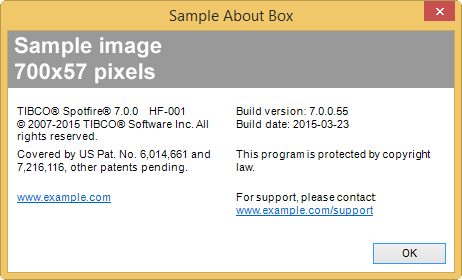You can replace the title of the About dialog, the About link in the menu, and the URL in the About dialog of TIBCO Spotfire and TIBCO Spotfire Web Player.
Procedure
-
Open the cobranding.config XML file in an XML editor or text editor.
-
Locate the section <about>Sample &About Box</about> and the section <companyUrl>www.example.com</companyUrl>
-
Replace "Sample About Box" with the text you want to use in the menu and the title of the About dialog in TIBCO Spotfire.
& will make the subsequent letter the access key for the menu item.
Note: In TIBCO Spotfire Web Player, the title of the dialog is specified by
the product name.
-
Replace "www.example.com" with the URL you want to use in the bottom left corner of the About dialog.
Copyright © Cloud Software Group, Inc. All Rights Reserved.