Reverting Artifact's Update
The Revert command can revert the updates done to an artifact in the WebStudio and restore it to a previous version.
The Revert command also reverses the Delete command. It can reverse the update to the following artifacts:
The Revert command restores the artifact to the last version that was committed in the repository. If multiple changes are made to the artifact and no commit is done to the repository, the Revert command reverses all the changes. This command does not work on the changes which are committed to the repository. Thus, ensure that the updates, which you are sure of, are committed to the repository on a regular basis. Also ensure that the Revert command is used only on the updates, of which you are unsure.
You can make a revert request for one or for a selection of artifacts.
Procedure
- In BusinessEvents WebStudio, open the Revert window using one of the following ways:
- Select the check boxes for the artifacts for which you want to revert the updates and click OK. Alternatively, select the header check box to select all the listed artifacts.
- Click Finish after the system displays the "revert successful" message with the revision ID.
Copyright © TIBCO Software Inc. All Rights Reserved.