Locking an Artifact
An exclusive lock ensures that while you are modifying the artifact, no other user is able to edit or delete it.
When other user tries to save the edit done to the locked artifact, or lock the locked artifact, WebStudio displays an error stating that the artifact is already locked by a user.
Prerequisites
Procedure
Copyright © TIBCO Software Inc. All Rights Reserved.