Deleting Errors and Warnings
After validation, when there are many errors and warnings in the Problems View tab, delete obsolete warnings and errors, so that you can browse the errors easily.
Procedure
Copyright © TIBCO Software Inc. All Rights Reserved.