Validating Multiple Artifacts of a Project
You can save time and effort by validating multiple decision tables and business rules of an RMS project at the project level.
In TIBCO BusinessEvents WebStudio, validate the artifacts, for any access control violations or syntax errors, using the validate command.
Procedure
Copyright © TIBCO Software Inc. All Rights Reserved.
 (if not already selected).
(if not already selected).
 to validate multiple decision tables and business rules of the project.
to validate multiple decision tables and business rules of the project.