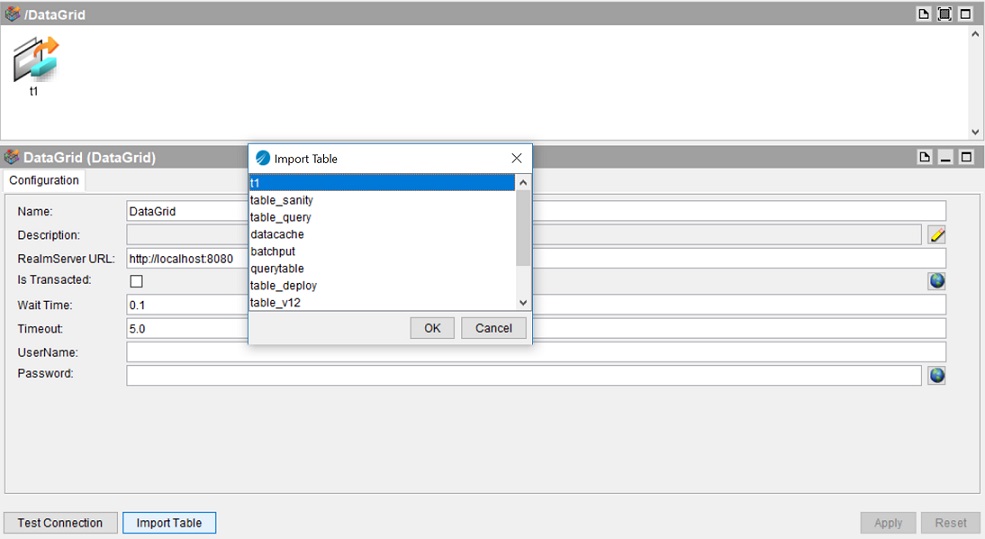Importing a Table
After creating a DataGrid connection, you can import a table from an existing DataGrid if you have already added a table.
A Table shared resource represents a table. To use the ActiveSpaces DataGrid activities, you must create a DataGrid connection and then you can import a table from the DataGrid.
Prerequisites
Procedure
Copyright © Cloud Software Group, Inc. All rights reserved.