Importing Sample Projects
Before running the processes, you must import the sample project to TIBCO
Designer.
Procedure
-
Start TIBCO Designer.
-
From the menu, click
Project>Import Full Project.
The
Import Project dialog box opens with the
Local Repository tab selected by default.
-
In
Project File, select the sample folder or click
 to locate the sample folder.
to locate the sample folder.
Result
The sample project is imported to TIBCO
Designer.
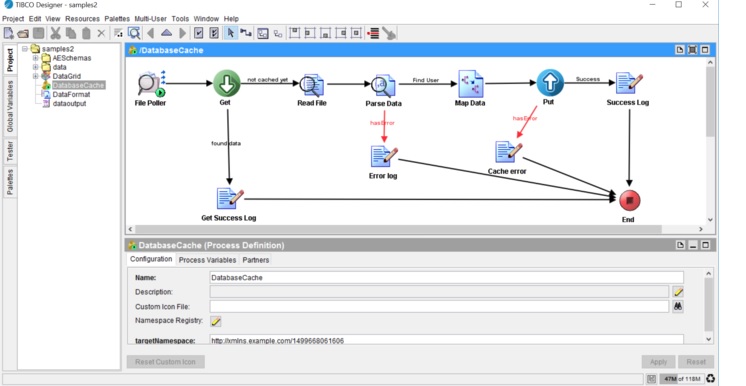
Copyright © Cloud Software Group, Inc. All rights reserved.