Testing the Process
In the Getting Started tutorial, the fifth task you must do using the plug-in is to test a process.
Procedure
What to do next
After you have tested a process, the final task is to deploy an application. See the Getting Started tutorial.
Copyright © Cloud Software Group, Inc. All rights reserved.

 on the left of the Tester panel to start testing.
on the left of the Tester panel to start testing.
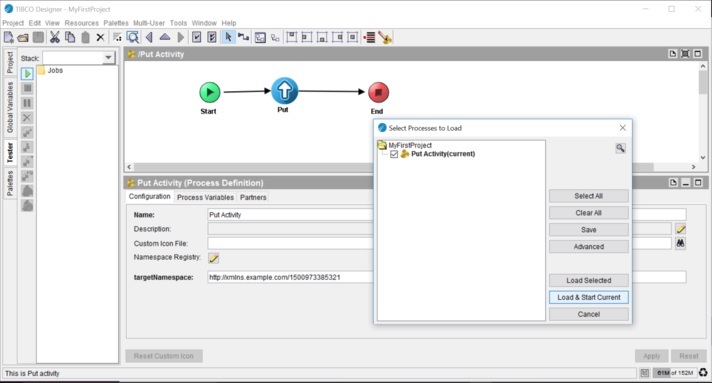

 to go back to the Design mode.
to go back to the Design mode.