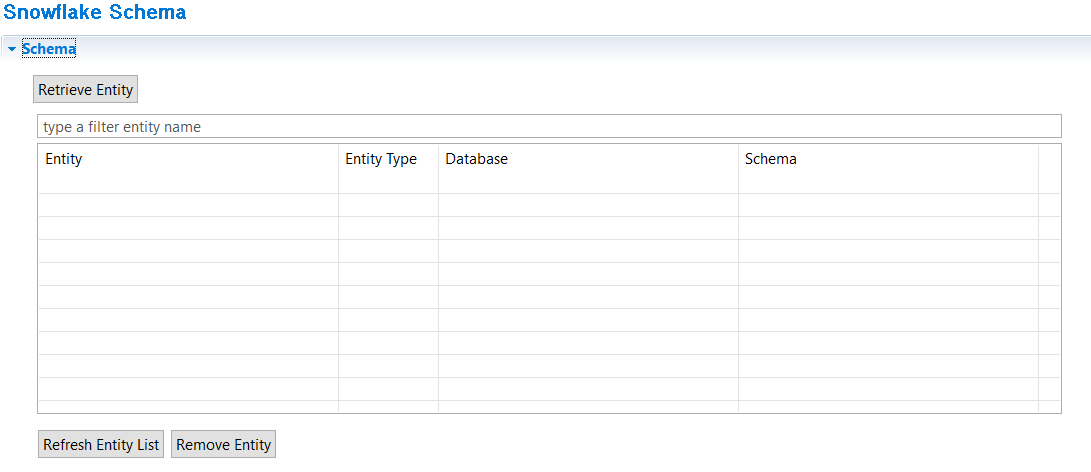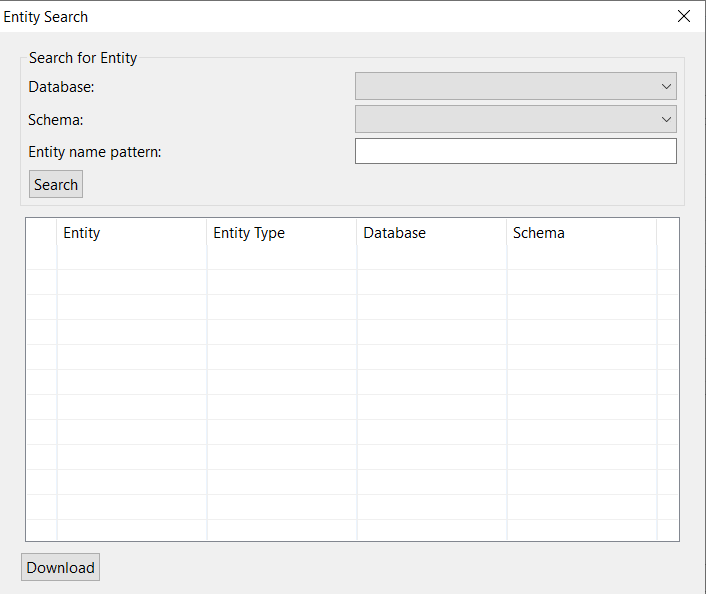The
Schema tab lists the entities that have a downloaded metadata. To filter for specific Entities, enter the search string for the
Entity column.
Note: For this release, only the TABLE entity is supported.
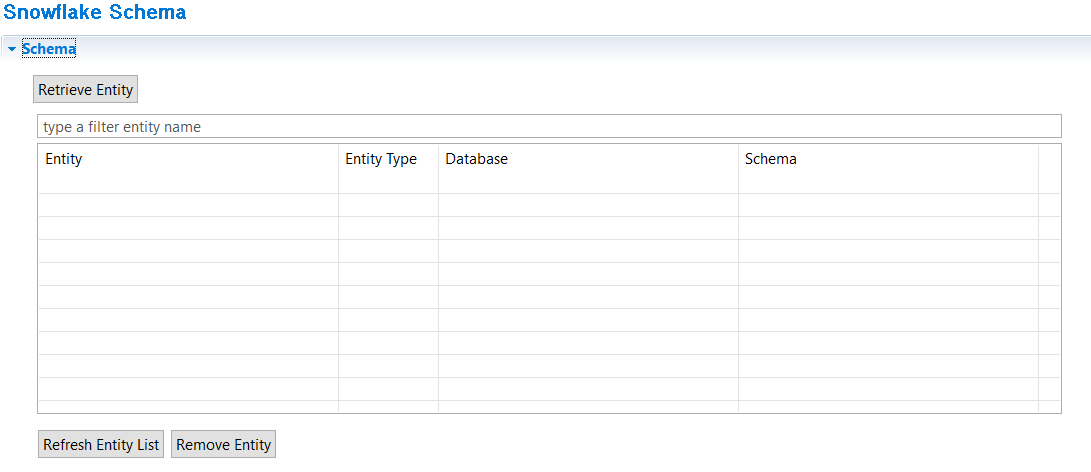
You can perform the following tasks on the
Schema tab:
- Retrieve Entity: Search for entities and download the metadata.
- Refresh Entity List: Update the entity list and metadata of the entities previously downloaded.
Note: For the changes to reflect in the activity, click on the activity once.
- Remove Entity: Remove the downloaded entity from the list.
Note: Only one entity can be removed at a time.
Searching for an Entity
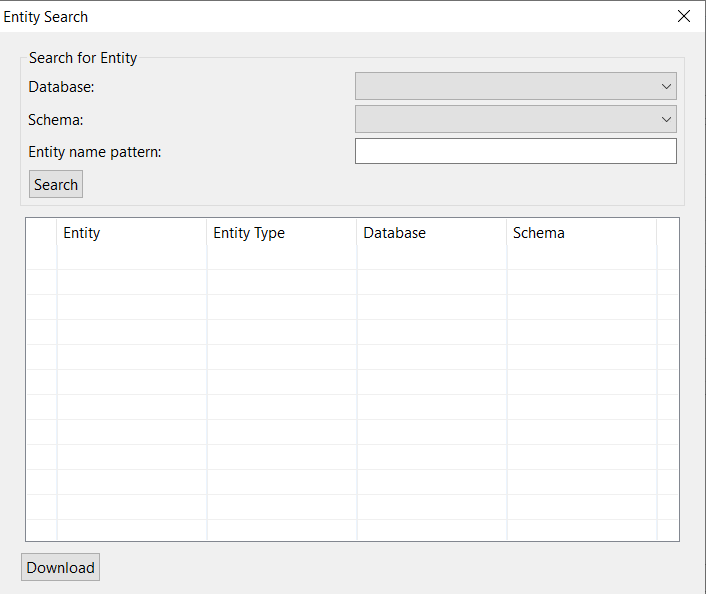
After clicking
Retrieve Entity, the
Entity Search page is displayed. You can search an entity here by selecting the database, schema, and entity name pattern.
Copyright © 2021. Cloud Software Group, Inc. All Rights Reserved.