Configuration
On the Configuration tab you can specify information to connect to Snowflake data warehouse. The Configuration tab has the following sections: General, Connection, Connection Pool, and Advanced.
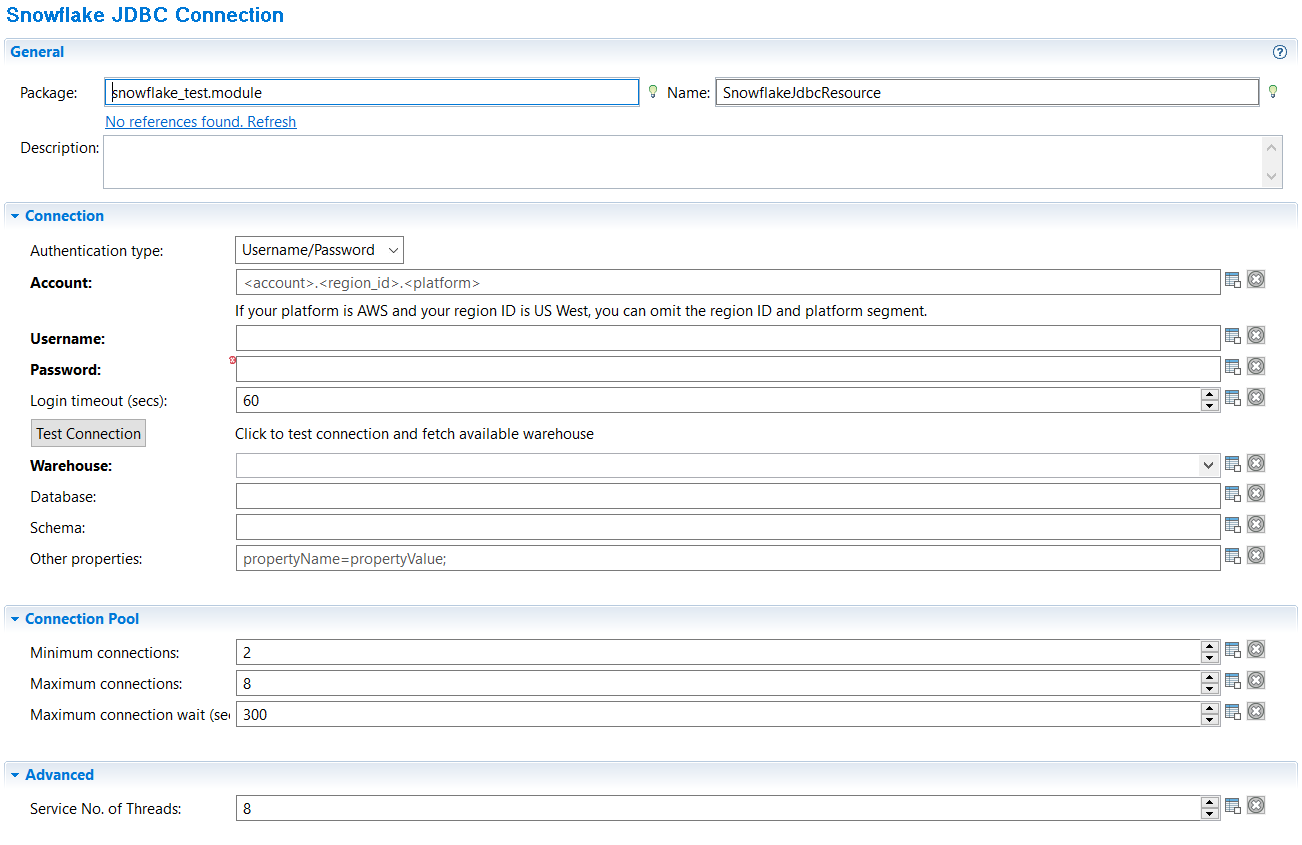
Connection
The
Connection panel has the following fields:
| Field | Module Property | Description |
|---|---|---|
| Authentication type | No | Select authentication mechanism, in this version basic username and password is supported. |
| Account | Yes | Snowflake account name to be used for connection. It must be specified in the format [ account.regionid.platform ]. You can skip the regionid and platform if your region is US West and platform is Amazon Web Services (AWS). |
| Username | Yes | The user name to connect to the Snowflake data warehouse. |
| Password | Yes | The password to connect to the Snowflake data warehouse. |
| Login timeout (secs) | Yes | The time (in seconds) to wait for a successful database connection. The default value is 60 seconds. |
| Warehouse | Yes | The warehouse to run queries which is selected from a list of warehouses. |
| Database | Yes | Default Database name to be used. Optional. |
| Schema | Yes | Default Schema name to be used. Optional. |
| Other Properties | Yes | Additional connection properties in the format [PropertyName=PropertyValue;]. Optional. |
Connection Pool
| Field | Module Property | Description |
|---|---|---|
| Minimum connections | Yes | The initial number of connections that are created when the pool is started. The default value is 2. |
| Maximum connections | Yes | The maximum number of connections that can be allocated from the connection pool at the same time. The default value is 8. |
| Maximum connection wait (secs) | Yes | The maximum number of seconds that the pool must wait for a connection to be returned before throwing an exception. The default value is 300 seconds. |
Copyright © 2021. Cloud Software Group, Inc. All Rights Reserved.
