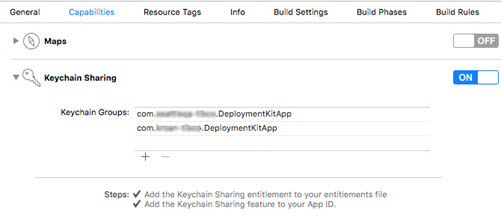Setting the capability for keychain sharing
If you signed your app for distribution, and you are using a personal team identifier, you must set the capability for keychain sharing in Xcode.
Perform this task in the copy of the DeploymentKitApp in Xcode on your computer.
Procedure
-
In Xcode, click the
Capabilities tab.
-
Locate and enable the
Keychain Sharing capability.
-
For
Keychain Group, specify an appropriate keychain group identifier, such as the
com.CompanyName portion of your product bundle identifier.
-
Click the
General tab and check that you see no warning indicators below the
Team entry.
If you see warnings, follow the advice in those warnings to resolve further issues.
Copyright © Cloud Software Group, Inc. All rights reserved.