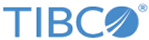Starting a Proxy with an External Host and Port
When the realm server and proxy are running on a subnet that is different from the one on which the client application is running, you must configure the external host and port settings in the configuration file.
You can use a command-line parameter with the
tibdgproxy process to specify the external host and port. The
-e option followed by the IP address and the port number helps the client reach the proxy on a different subnet. If you specify the command-line option, it overrides the values set for
proxy_client_listen_external_host and
proxy_client_listen_external_port in the configuration file. For more details on setting
proxy_client_listen_external_host and
proxy_client_listen_external_port, see
Configuration Options when the Proxy and Client are on Different Subnets.
Procedure
Related reference
Copyright © Cloud Software Group, Inc. All rights reserved.