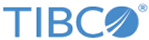Starting Multiple Nodes
There are several use cases for using multiple nodes:
- Additional nodes are created with the goal of scaling horizontally.
For example, if you have three copysets, start the components in the following sequence:
tibrealmserver tibdg -r http://localhost:8080 -s /<path>/three_copysets.tibdg tibdgkeeper -r http://localhost:8080 -n k1 tibdgproxy -r http://localhost:8080 -n p1 tibdgnode -r http://localhost:8080 -n s1 tibdgnode -r http://localhost:8080 -n s2 tibdgnode -r http://localhost:8080 -n s3
Here <path> refers to the location where three_copysets.tibdg is stored. For a sample script, see three_copysets.tibdg. - Nodes are created as replicas of the copysets.
For example, if you have one copyset and two replicas, start the components in the following sequence:
tibrealmserver tibdg -r http://localhost:8080 -s /<path>/one_copyset_two_replicas.tibdg tibdgkeeper -r http://localhost:8080 -n k1 tibdgproxy -r http://localhost:8080 -n p1 tibdgnode -r http://localhost:8080 -n s1 tibdgnode -r http://localhost:8080 -n s2
Here <path> refers to the location where one_copyset_two_replicas.tibdg is stored. For a sample script, see one_copyset_two_replicas.tibdg.
Note: The sample scripts
three_copysets.tibdg and
one_copyset_two_replicas.tibdg create nodes and state keepers using the
--dir
option, for example:
node create --copyset set1 --dir ./s1_data s1 statekeeper create --dir ./k1_data k1The nodes store the data that applications put in the data grid in the s1_data folder and the state keeper stores state information about the primary and secondary nodes in the k1_data folder.
Copyright © Cloud Software Group, Inc. All rights reserved.