Catalog Functions in Table Cells
You can also use the existing catalog functions in the table cells to perform some standard functions.
To use a catalog function in a table cell, first expand the catalog functions, which are collapsed on the right side of the window. Select a function. Each function has helpful tooltips. Drag and drop the function to the function area (marked by the ![]() ) or to the cell you are editing.
) or to the cell you are editing.
For example, if you want to compare some attribute that is of type integer against the rounded value of 39.99, you could specify a condition < Math.round(39.99) by dragging and dropping the Math round function from the Standard Functions panel and then entering the arguments of that function.
Copyright © Cloud Software Group, Inc. All Rights Reserved.