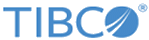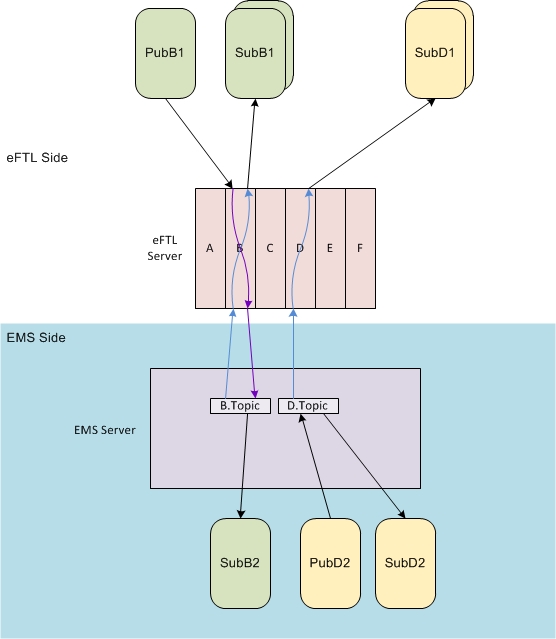EMS Channels
An EMS channel provides publish-subscribe messaging among eFTL applications, and between eFTL applications and EMS applications.
Each EMS channel is a client of an EMS server, which acts as a store-and-forward intermediary for all messages through the channel.
In the diagram, channels B and D are EMS channels.
Messages from eFTL Publishers
The purple arrow within channel B indicates forwarding into the EMS side. When PubB1 sends a message, channel B translates it and publishes it to a topic within the EMS server.
The EMS server forwards the message in two ways:
Messages from EMS Publishers
The diagram also traces the path of a message from EMS publisher PubD2 to its topic in the EMS server.
Isolation
Administrators can use separate channels to isolate message streams from one another. With proper configuration, messages in channel B remain within channel B. Similarly for channel D, and all the other channels. Each channel gives rise to a separate message network. The diagram shows channel B’s network in green, and channel D’s network in yellow.
Nonetheless, if subscribers on two channels access the same EMS topic, the EMS server can merge the two message streams. For more information about EMS crosstalk and an administrative remedy, see EMS Topic Prefix.
- EMS Topic Prefix
Channels isolate message streams. However, the EMS server merges message streams that share a topic name. Configuring a distinct topic prefix on each EMS channel can prevent crosstalk among channels through the EMS server.