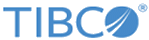Running an eFTL Server in a Docker Container
To start an eFTL server, use the Docker command line specified in this task.
Procedure
-
Start the eFTL server container.
docker run --rm -p 9191:9191 ftl-tibeftlserver -rs discover:// -l ws://*:9191
The eFTL server requires that the Docker container publish the server's listen port as an external port (in this example, 9191). The host port and container port must be identical.Optional command line arguments of the eFTL server could refer to files. If so, make those files available inside the container, for example, using Docker's -v parameter.
Related tasks
Copyright © Cloud Software Group, Inc. All rights reserved.