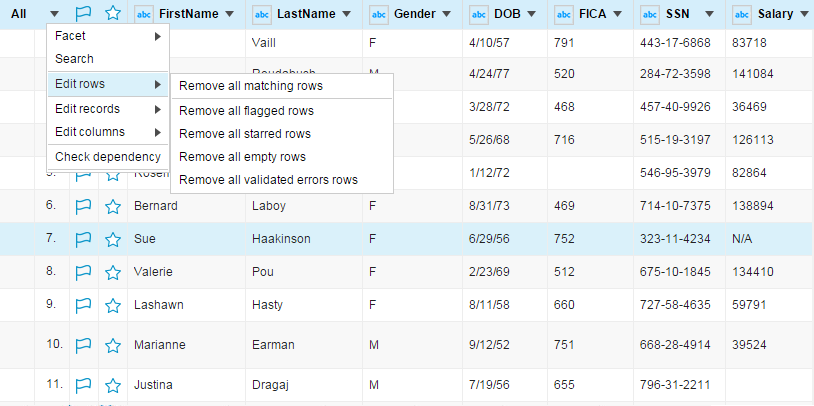Editing Rows
You can manage the rows in a project in batch.
On the project page, click the
![]() icon before the flag icon in the first row, and then click
Edit rows. Use one of the following options to edit the rows:
icon before the flag icon in the first row, and then click
Edit rows. Use one of the following options to edit the rows:
- Click Remove all matching rows to delete the rows that match the search result or facet result.
- Click Remove all flagged rows to delete all the flagged rows.
- Click Remove all starred rows to delete all the starred rows.
- Click Remove all empty rows to delete all the empty rows.
- Click Remove all validated error rows to delete invalidate rows after validating the project.
Copyright © Cloud Software Group, Inc. All Rights Reserved.