Installing in Console Mode
In console mode, you can run the installer on a command line.
Procedure
-
On a command line, navigate to the temporary directory where you extracted the installation package.
-
Run the following command to start the installation:
- On Windows:
TIBCOUniversalInstaller.cmd -console
- On Linux:
./TIBCOUniversalInstaller-lnx-x86-64.bin -console
- On Mac OS:
./TIBCOUniversalInstaller-mac.command -console
-
Respond to the messages on the command line.
-
When the installation is completed, press Enter to exit the installer.
Copyright © Cloud Software Group, Inc. All Rights Reserved.