Exporting Data to Amazon S3
You can export project data to Amazon S3.
Procedure
-
On the project data page, click
.
-
If you want to use an existing connection, select a connection from the
Saved connections list.
-
If you want to create a new connection, select
Create new connection from the
Saved connections list. Enter the access key and secret key to connect to Amazon S3.
-
If you want to save the connection, keep the
Remember me check box selected. Otherwise, clear this check box.
-
Click
Connect.
The
Export to AWS S3 dialog is displayed when a valid connection is established.
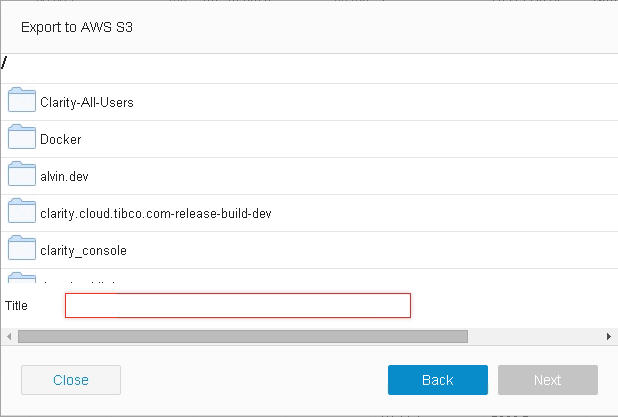
-
Select a location for the file that stores the project data, and then enter a file name in the
Title field.
Note: The root directory cannot be used as the location of the file.
-
Click
Export.
Copyright © Cloud Software Group, Inc. All Rights Reserved.