If you run a remote Tomcat server, start Mainframe WebUI remotely.
Open a web browser and go to
http://host:port number/MF_WebUI, where
host is the name or IP address of the machine on which the Tomcat server is running and
port number is the one that you specified when you installed the product.
Result
After Mainframe WebUI is started successfully, the following initial startup page is displayed:
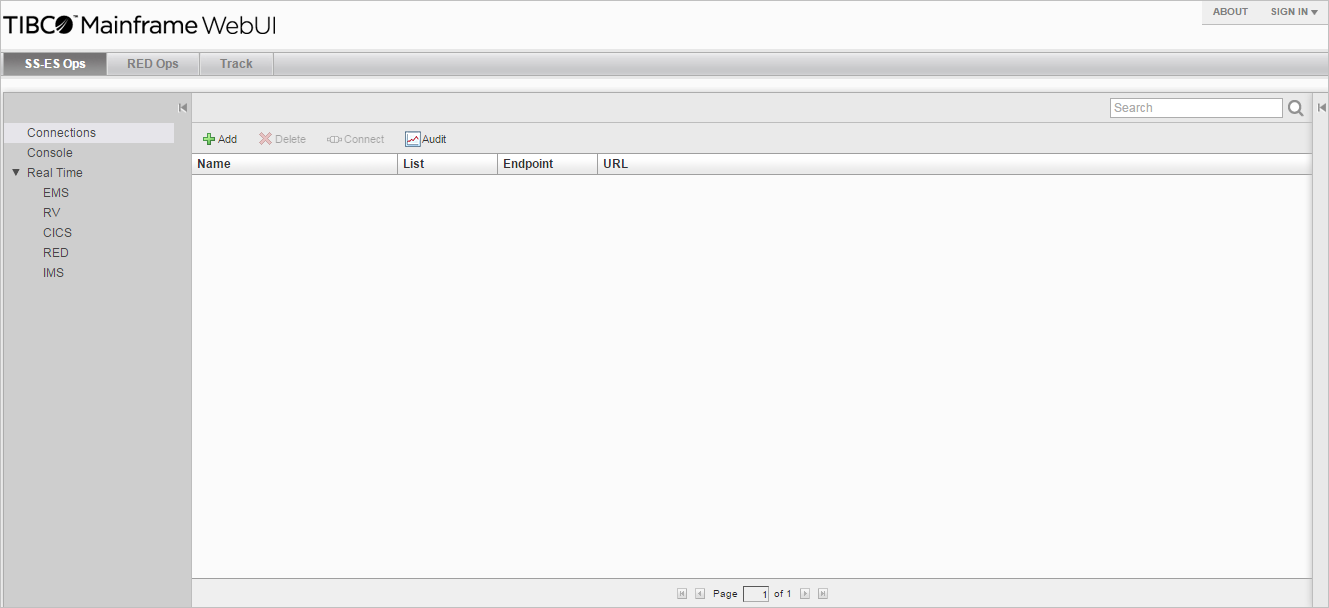
Copyright © Cloud Software Group, Inc. All rights reserved.