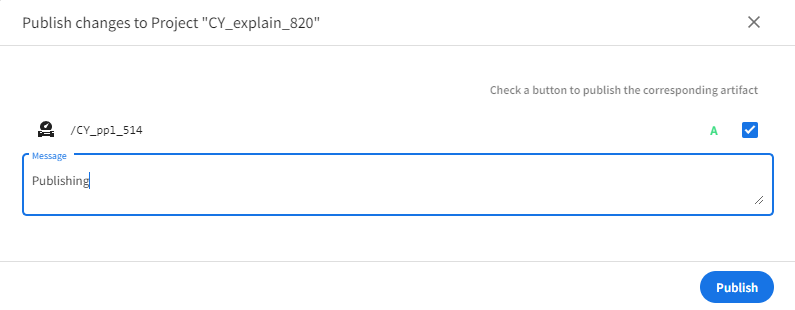Tracking Projects from the Dashboard Tab
This section explains how to use Dashboard tab to track your projects and artifacts.
Contents
Overview
Dashboard tab displays all approved and published artifacts within the following subviews:
- Recent Activity
- Project Snapshots
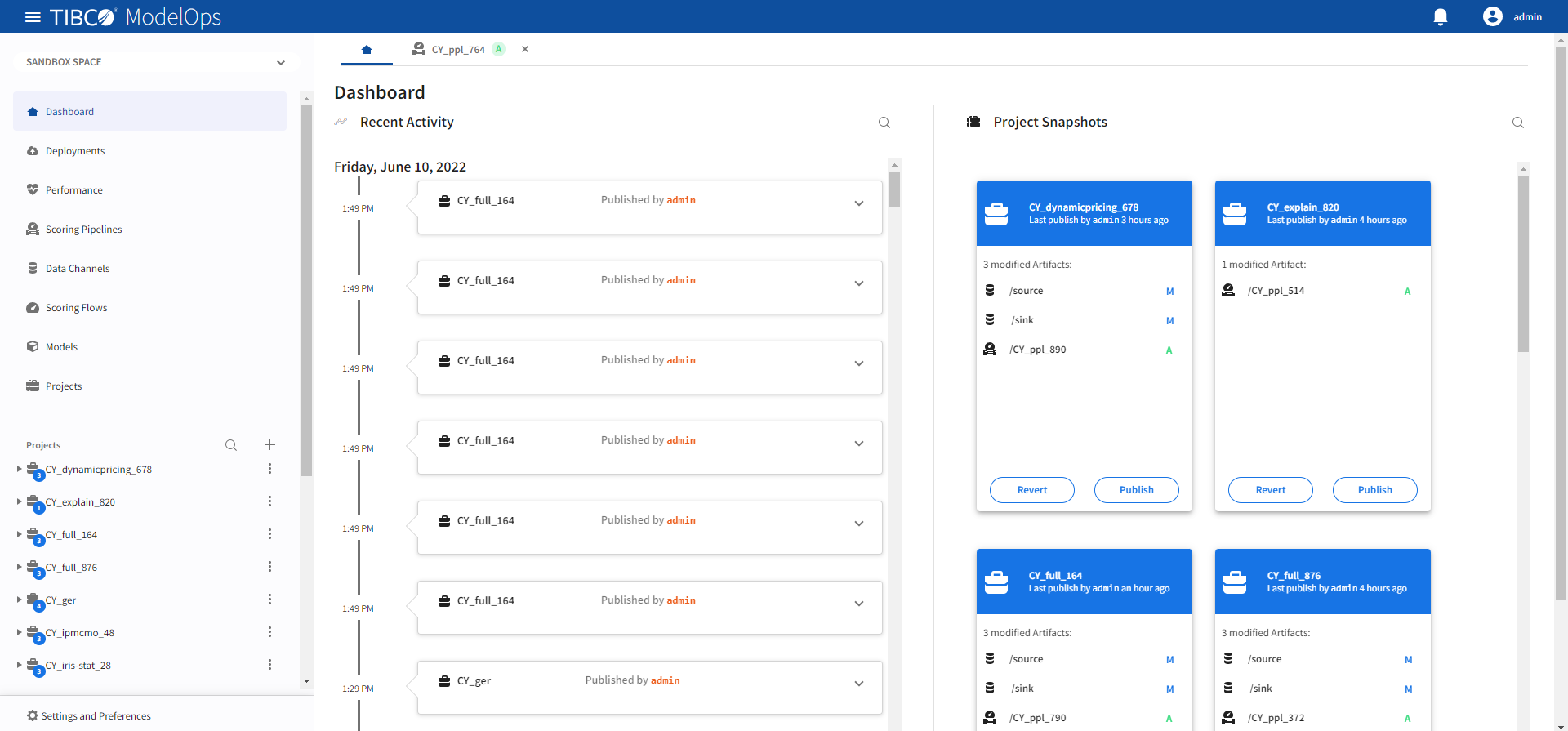
Recent Activity View
Recent Activity view displays a list of projects containing project and artifact changes. A search bar is present in the upper right corner of the view section to help you search for specific projects. Projects in the Recent Activity view are listed as a dialog box in ascending order based on the time of modification.
Each dialog box of the project displays the project name, the username who published the project, and the time of publishing. The dialog box also contains information about the artifacts that were modified during the publish.
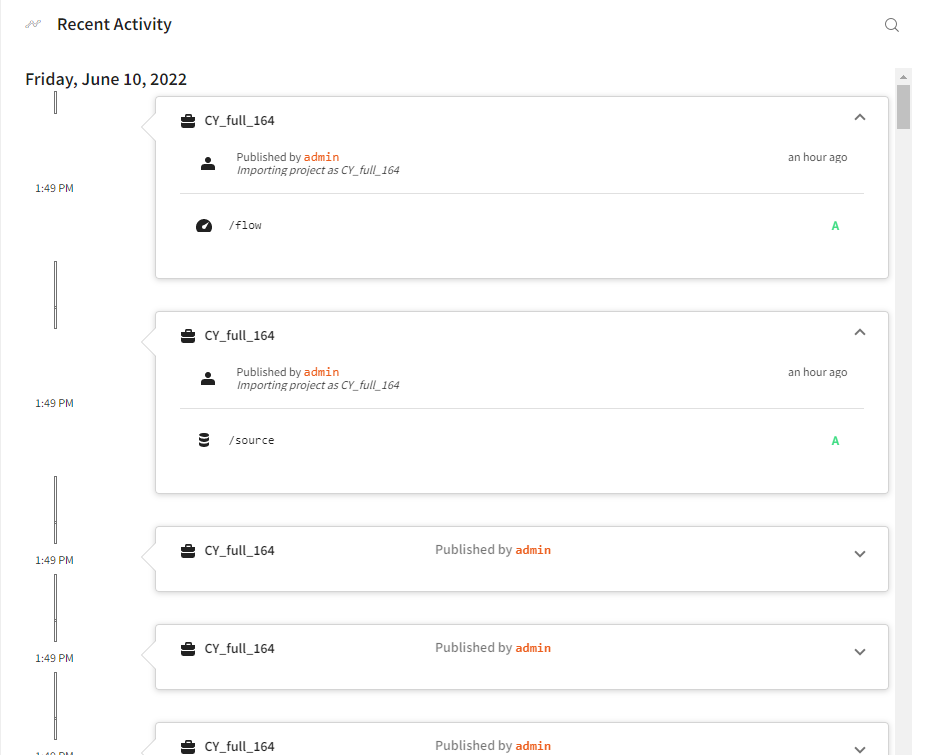
Project Snapshots View
The Project Snapshots view displays modifications (which are yet to be published) to artifacts specific to each project. The projects in this view are listed as grids. Each grid contains the project name at the top followed by the information about who and when the artifacts were published.
Next, you can see the total number of deployable artifacts in that particular project. Below this number, you can view the total number as well as the list of modified artifacts.
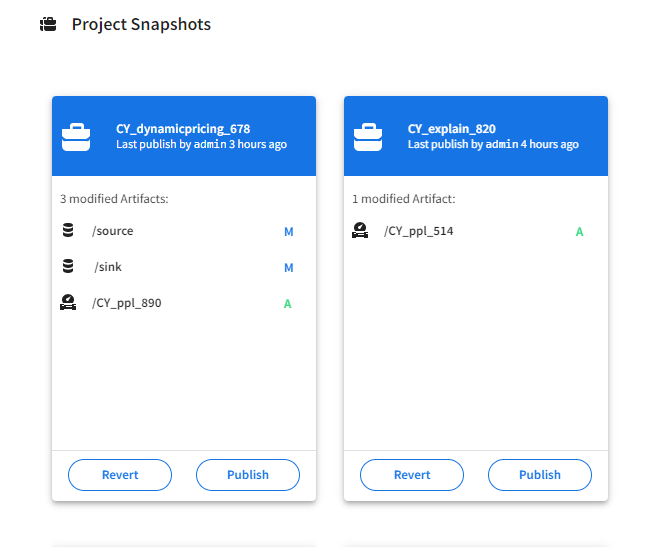
You get two options present at the bottom of each project grid.
- The Revert option removes the artifacts of that particualr project from Sandbox Space. A dialog box appears asking to select the artifacts that you wish to remove from SANDBOX. Select the artifacts, and click Confirm.
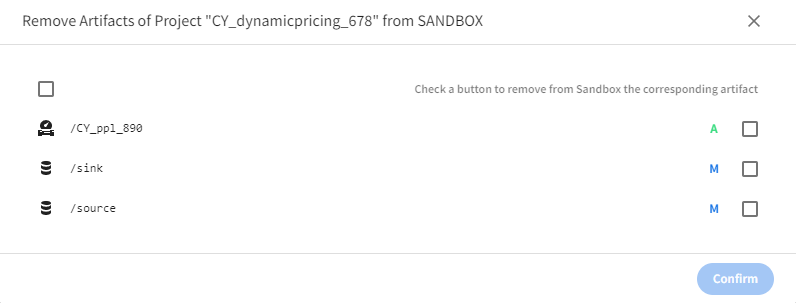
- The Publish option publishes the changes made to that particualr project. A dialog box appears asking to select the artifacts that you wish to publish. Select the artifacts, and click Publish.