The app strings
The app strings contained in the file Localizable.strings are used by the app to display user interface elements and information to the user during an operation. You can have multiple copies of this file—one for each language you translate for—each in a folder specifying a target language.
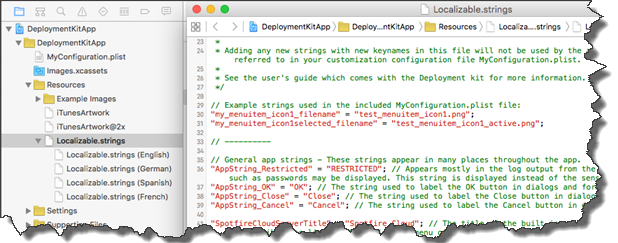
Localized versions for Spanish, French, and German are included with the project. For information about localizing, see Localizing the app strings.
The strings contained in Localizable.strings constitute the set of all the strings you can customize and their default values, as defined in the SpotfireFramework.embeddedframework linked to this app. If you remove any string from this list, the app uses the default value defined in the SpotfireFramework.embeddedframework.
The strings are organized into sections that relate to views or functionality in the app. The comments describe under what circumstances the string is presented, and from which view it is visible.
A common workflow for customizing strings is to identify the strings to customize, and then remove the rest, leaving just the customized strings.
See Modifying the app strings for more information.
If you add strings with keynames to this file, they are not used by the app, unless you change the customization configuration file MyConfiguration.plist to refer to them. See Customize app behavior for more information.
- Modifying the app strings
You can modify, customize, and translate nearly all of the strings that are displayed for the user. - Localizing the app strings
All strings displayed in the app are already localized to English, French, German, and Spanish. These localizations appear as child entries in the Xcode project hierarchy under Resources/Localizable.strings. If you need to add your own localization of the app strings, follow this procedure.
