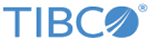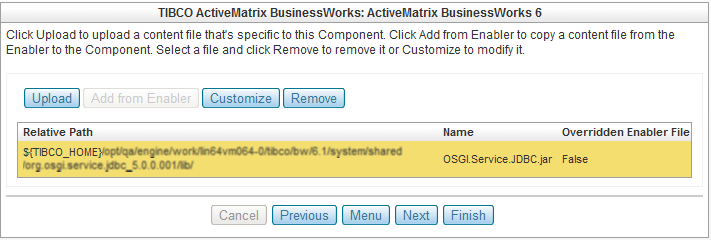Upload, Add, Customize, or Remove a Content File
If needed, you can upload a content file (for example, the JDBC Jar file for mysql) specific to this component from this dialog.
Procedure
-
Add files to a relative path associated with the BusinessWorks component that can be required for the component to run according to design.
You can customize the domain related properties by clicking Add from Enabler. The file AddMachine.properties can be selected and loaded in the wizard where you can customize the properties using the Customize button. The changes to the properties are reflected in the AddMachine.xml file. This file is used for adding machine to the TIBCO Administrator domain.
Steps to customize the properties are as follows:
Copyright © Cloud Software Group, Inc. All rights reserved.