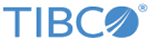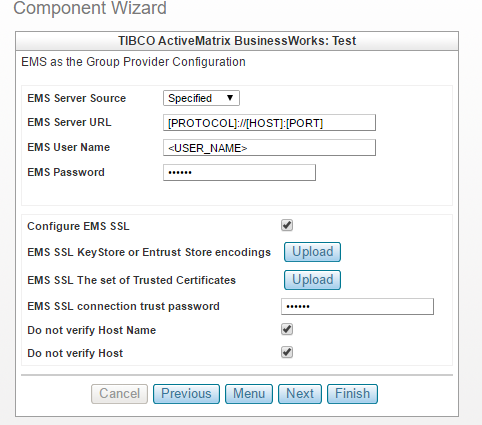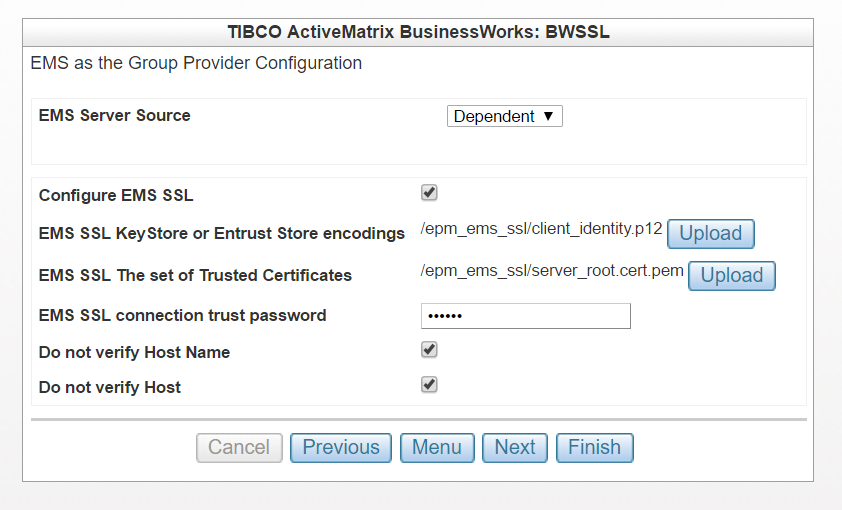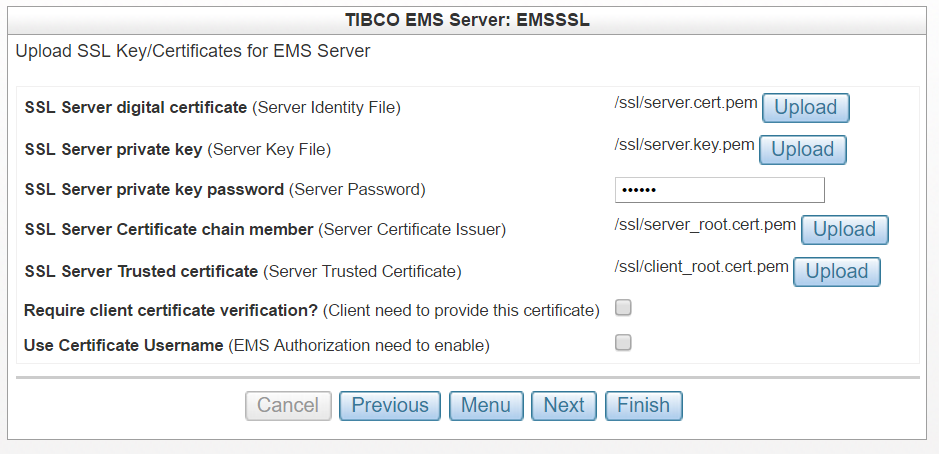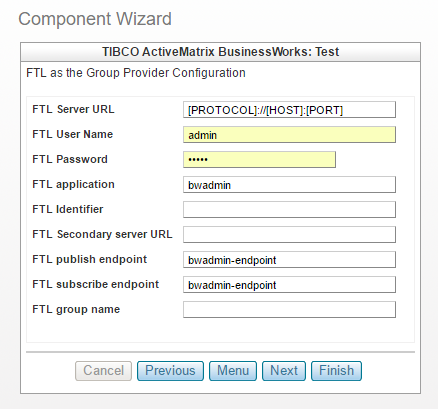Engine Persistence mode FTGroup
The database is not needed when the Engine Persistence mode is FTGroup.
-
If you select the EMS Server Source as Specified from the drop-down, then you need to specify the EMS Server URL , EMS User Name, EMS Password.
-
If you select the Configure EMS SSL check box, then you upload EMS SSL KeyStore or Entrust Store encodings, EMS SSL The set of Trusted Certificates, and provide values for EMS SSL connection trust password, Do not verify Host Name, Do not verify Host .
Procedure
Copyright © Cloud Software Group, Inc. All rights reserved.