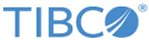Running the Client Job Sender
The Client Job Sender, which is run on the command line, executes Automation Service jobs.
Prerequisites
- You have an Automation Services job file that was created by using the Job Builder.
- You are a member of the group Automation Services Users.
- The files Spotfire.Dxp.Automation.ClientJobSender.exe and Spotfire.Dxp.Automation.ClientJobSender.exe.config are located in the same directory.
- If the job you are executing was saved in the library, you have "read" access to the job file.
Procedure
-
On the command line, enter your information in the following format:
"C:\Program Files (x86)\TIBCO\TIBCO Spotfire Automation Services\Spotfire.Dxp.Automation.ClientJobSender.exe" "http://SpotfireServer:8080" "/Jobs/MyJob" -useLibraryPath
where:- C:\Program Files (x86)\TIBCO\TIBCO Spotfire Automation Services\Spotfire.Dxp.Automation.ClientJobSender.exe is the path to the Job Sender tool.
- http://SpotfireServer:8080 is the URL to the Spotfire Server.
- /Jobs/MyJob is the location of a job stored in the library.
- -useLibraryPath indicates that the job is being identified by its library path.
Tip: To quickly copy the path to a job file in the library, or the Library ID of the job file, in the Automation Services Job Sender, click Copy Path or Copy Library ID on the Tools menu.Note: By default the Client Job Sender waits for the job to finish before the tool closes. To have the tool close immediately after the job starts, add the -async flag to the end of the command line. This can be useful if you want to run several jobs simultaneously. See the third example, below.For more information, see Client Job Sender monitoring.
Examples
- To execute a job stored in the library using the Library ID:
"C:\Program Files\TIBCO Spotfire\Spotfire.Dxp.Automation.ClientJobSender.exe" "http://SpotfireServer:8080/" "038e181b-d05d-4f3f-9ef7-aef52c96f04b" -useLibraryId
- To execute a job stored outside of the library:
"C:\Program Files\TIBCO Spotfire\Spotfire.Dxp.Automation.ClientJobSender.exe" "http://spotfireserver:8080/" "C:\Temp\jobfile.xml"
- Asynchronous example:
"C:\Program Files\TIBCO Spotfire\Spotfire.Dxp.Automation.ClientJobSender.exe" "http://SpotfireServer:8080/" "C:\Path\jobfile.xml" -async
- To encrypt the password or the client secret in the configuration file, also enter the following command:
"C:\Program Files\TIBCO Spotfire\Spotfire.Dxp.Automation.ClientJobSender.exe" encryptPassword [-encryptWithUserScope]
Related concepts
Copyright © TIBCO Software Inc. All rights reserved.