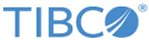Remap Information Services Catalogs and Schemas
The task Remap Information Services Catalogs and Schemas has been deprecated in Spotfire Automation Services.
When you migrate library items from one system to another, you may have to remap Information Services catalogs or schemas. Use the
Spotfire Server web services API to achieve this. The Web Services API Reference is available here:
https://docs.tibco.com/products/tibco-spotfire-server
If you decide to use this deprecated task in Spotfire Automation Services anyway, these are the available settings:
| Option | Description |
|---|---|
| Original export file | Specifies the original (input) export file. |
| Remapped export file | Specifies the remapped (output) data export file. |
| Add... | Opens a dialog where you can enter a new remapping. |
| Edit... | Opens a dialog where you can edit the selected remapping. |
| Import... | Opens a dialog where you can select a local version of the original (input) export file and import the existing catalogs or schemas from it. |
Related reference
Copyright © TIBCO Software Inc. All rights reserved.