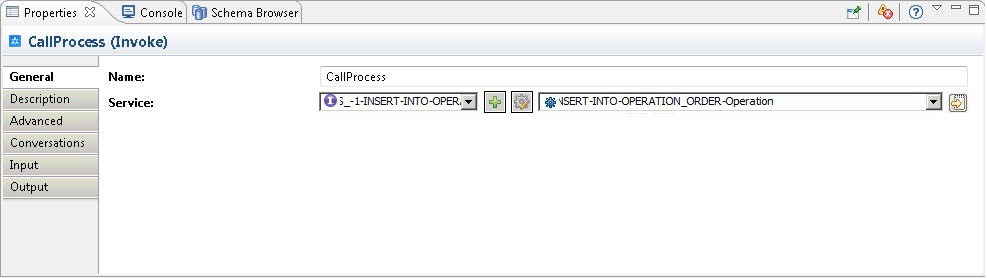Configuring a Migrated Project
If the process in the migrated project contains a Start activity, you have to configure the process after migration.
Prerequisites
Procedure
- Create a new process in TIBCO Business Studio.
- In the new process, add a Timer, File Poller or any activity of the process starter type.
- In the new process, add a Call Process activity.
- Add a transition between the process starter and the Call Process activity.
-
Select the Call Process activity, and then configure the activity by completing the following steps:
-
Select the reference added to the new process, and then configure the reference by completing the following steps.
- In the Properties view, click the General tab.
-
In the
Wire to Process panel, click
 to select a corresponding process from the
Process list, and select a service from the
Service list.
to select a corresponding process from the
Process list, and select a service from the
Service list.
- Click the blank area in the Process editor.
- Click the Advanced tab, and select Single AppNode from the Activation list.
- Save the project.
Copyright © Cloud Software Group, Inc. All Rights Reserved.