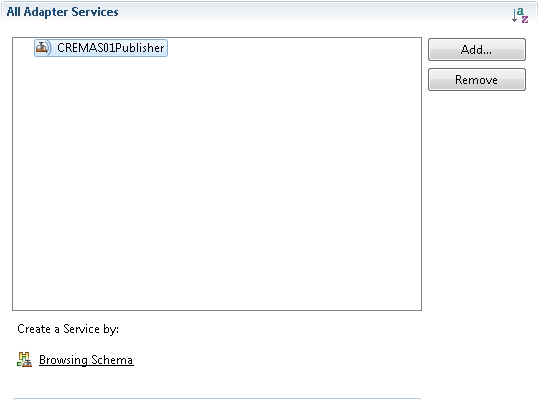Adding an Adapter Service
After configuring an adapter configuration, you can add an adapter service to communicate with the connected SAP system.
In this tutorial, the Publication Service service is used as an example.
Prerequisites
Procedure
Copyright © Cloud Software Group, Inc. All Rights Reserved.

 to open the
to open the