Generating an Access Token and a Token Secret
You have to generate an access token and a token secret before running LinkedIn processes.
Prerequisites
Ensure that you have installed Java version 1.7 or above on your machine.
Procedure
-
Log on to the LinkedIn website using your user name and password.
You have to register first if you do not have a user name and password.
-
Go to the
Developers page, and click
My Apps. Click
Create Application to create your applications.
-
Enter all the required information, and click
Submit to receive the authentication keys of client ID and client secret.
-
In the
Default Application Permissions area, select the w_share check box to share content by the application on LinkedIn. Click
Update.
-
Extract the
LinkedinTokenGenerator.zip file in the
TIBCO_HOME/bw/palettes/devkit/version_number/samples directory to a temporary directory.
-
On the command line, navigate to the temporary directory where this tool is extracted, run the
javac -cp "lib/*" src/TokenGenerator.java command, and then run the following command:
 Microsoft Windows:
java -cp "src/;lib/*" TokenGenerator
Microsoft Windows:
java -cp "src/;lib/*" TokenGenerator
 Linux:
java -cp "src/:lib/*" TokenGenerator
Linux:
java -cp "src/:lib/*" TokenGenerator
 Mac OS:
java -cp "src/:lib/*" TokenGenerator
Mac OS:
java -cp "src/:lib/*" TokenGenerator
-
On the command line, enter the client ID and the client secret that you received in
Step 3.
-
Go to the website link that is displayed on the command line, and click
Allow access to allow access to your LinkedIn information.
After authorizing the access, you receive a PIN code to grant access.
-
On the command line, enter this PIN code to generate the access token and the token secret.
Copyright © Cloud Software Group, Inc. All Rights Reserved.