Exporting Features
Before packaging a plug-in, you have to export the design, runtime, and model features one by one.
Procedure
Copyright © Cloud Software Group, Inc. All Rights Reserved.
Before packaging a plug-in, you have to export the design, runtime, and model features one by one.