Installing and Uninstalling a Created Plug-in
BusinessWorks Plug-in Development Kit generates a p2 installer for a created plug-in. You can install and uninstall the created plug-in by using Eclipse Update Manager.
- The
PaletteName-P2Installer folder contains the JAR files and plug-in features.
You can use this installer to install the created palette in TIBCO Business Studio by using Eclipse Update Manager.
See Installing a Created Plug-in for more details about how to install the created plug-in, and see Uninstalling a Created Plug-in for more details about how to uninstall a plug-in.
- The
PaletteName-RuntimeInstaller folder contains the
devkitpackager.jar file.
You can use this devkitpackager.jar file to install only the runtime component by using the command line.
 Microsoft Windows and
Microsoft Windows and
 Mac OS:
Mac OS:
- Open the command line and switch to the PaletteName-RuntimeInstaller directory where the devkitpackager.jar file is located.
- Enter the following command to install the runtime component:
java -jar devkitpackager.jar -ri install -th tibcohome -i installerfolder
- Enter the following command to uninstall the runtime component:
java -jar devkitpackager.jar -ri uninstall -th tibcohome -p palettename -v version_number
 Linux:
Linux:
- Open the command line and switch to the TIBCO_HOME/tibcojre64/1.7.0/bin directory where TIBCO Java is installed.
- Enter the following command to install the runtime component:
./java -jar runtimeinstallerfolder/devkitpackager.jar -ri install -th tibcohome -i installerfolder
- Enter the following command to uninstall the runtime component:
./java -jar runtimeinstallerfolder/devkitpackager.jar -ri uninstall -th tibcohome -p palettename -v version_number
- -th tibcohome is the directory where TIBCO ActiveMatrix BusinessWorks is installed. For example, c:\tibco_bw6.
- -i installerfolder is the directory that contains the generated p2 installer.
- -p palettename is the palette that you want to uninstall.
- -v version_number is the version of the plug-in that you want to uninstall.
- runtimeinstallerfolder is the directory that contains the devkitpackager.jar file.