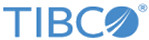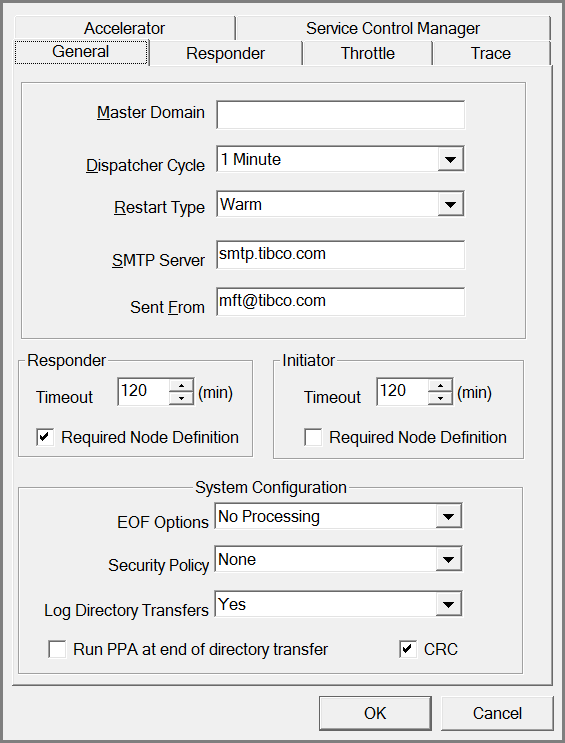General Tab
| Elements | Description |
|---|---|
| Master Domain | Specifies the name of the domain to be the default domain for verifying security rights when your server is acting as a responder. This means all a remote user has to define in the transfer information for the remote identification is the user id without a domain name preceding it. |
| Dispatcher Cycle | Specifies the time that the scheduled dispatcher service waits before it next checks for transfers that need to be started or restarted. The selectable values in this field are 10 seconds, 30 seconds, 1–10 minutes, 15 minutes, 30 minutes, 45 minutes, 1 hour, 2 hours, 4 hours, 8 hours, 12 hours, 24 hours. The scheduled dispatcher service writes the date and time to the MFT Platform Server Monitor when it checks schedules for eligibility. |
| Restart Type | Specifies the type of restart. |
| SMTP Server | The name of the email server used to send out email notification. If you change the value in this field, then you should also stop and start the MFT Platform Server service in order for the new value to be picked up. |
| Sent From | Identifies the name displayed in the email notification. This value cannot contain any spaces. |
| Timeout: Responder | Specifies the amount of time (minutes) a connection stay open while waiting for a response from either the Initiator or the Responder. Once the time is reached, the connection is ended. The value can be from 1 to 1440. The default value id 120 (2 hours). |
| Timeout: Initiator | Specifies the amount of time (minutes) a connection stays open while waiting for a response from either the Initiator or the Responder. Once the time is reached, the connection is ended. The value can be from 1 to 1440. The default 120 (2 hours). |
| System Configurations: EOF Options | Defines what permitted action (whether a Carriage Return Line Feed (CRLF), End of File (EOF), or both of them need to be added to records) takes place for transfers that have defined CRLF=YES. If a user has defined a CRLF=NO or has defined a permitted action along with CRLF=YES in the transfer, this global setting will be ignored. |
| System Configurations: Security Policy | Defines whether to enforce HIPAA or FIPS-140 regulations on initiated and responding transfers.
|
| Log Directory Transfers | This parameter defines whether to log cfdir requests when doing directory transfers.
The cfdir program is the internal directory command to scan the remote folder. The cfdir program will read a directory to determine the files in that directory that can be transferred. The valid values are Y, N, or Errors. The default value is Y. Errors means the directory list request is logged only when an error occurs. |
| Run PPA at end of directory transfers (Directory Transfer or Distribution List Transfer) | Defines when a directory transfer is complete and\or a Distribution List is used and Post Processing Action(s) are configured that the PPA will only be run once at the end of the entire transaction instead of after every file that is transferred from the directory. |
| CRC |
Defines global CRC computing when enabled. This global setting can be overwritten by CRC parameter defined in cfnode.cfg file. If transfer is done via node, then node setting will take precedence. Valid values for CRC node option is Yes, No, or Default (meaning Global ). If transfer is done without using a node, then CRC checking can be selected in Transfer Properties Sheet. |
Copyright © Cloud Software Group, Inc. All rights reserved.