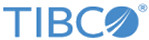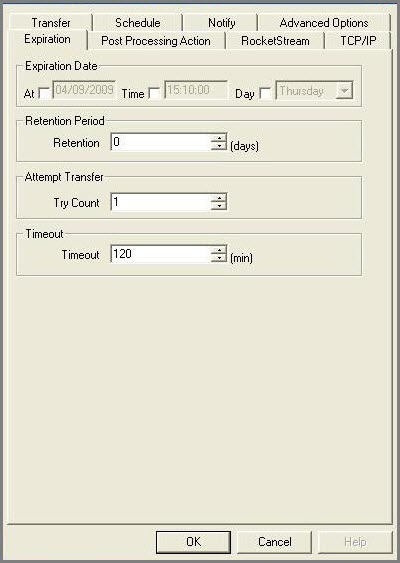Expiration Tab
You can set expirations for transfer under this tab.
| Elements | Description |
|---|---|
| Expiration Date | Specifies the exact date and time when a transfer is expired. However, if this transfer was scheduled, that will take precedence over expiration. If Expiration and Retention are used, whichever value occurs first takes precedence.
In the first field, specify the date on which you want the transfer to expire. In the second field, specify the time at which you want the transfer to expire. In the third field, indicate the day of the week on which you want the transfer to expire.
|
| Retention Period | Specifies the number of days that should pass from the start of the transfer to the point it is expired. If Expiration and Retention are used, whichever value occurs first takes precedence. |
| Attempt Transfer
Try Count |
Specifies the number of times that MFT Platform Server for Windows attempts the transfer. When the Try Count is reached, MFT Platform Server for Windows no longer attempts the transfer. The default value for the Try Count is 1 when the panel is first opened. Max number is 9998. Number 0 represents Unlimited feature, which is actually 9999 tries. |
| Timeout | Specifies the amount of time (minutes) a connection stays open while waiting for a response from the remote side. Once the time is reached the connection is ended.
Note: This parameter takes precedence over the Initiator Timeout on the Server Properties window. See Timeout: Initiator parameter in the General tab of
Server Properties.
|
Copyright © Cloud Software Group, Inc. All rights reserved.