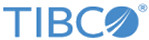File to File Transfers
To send or receive a file, you must specify several parameters on the command line.
Transfer Direction Parameters
| Parameter | Description |
|---|---|
| Send | The file is sent from the local side to a remote system. |
| Receive | The file is received from a remote system. |
| Submit | This parameter is used with the
FS:ServerName parameter to submit a transfer to another MFT Platform Server. Specify transfer parameters as you normally do on a command line.
If the Submit parameter is specified and a server name is not specified (/fs:ServerName), an error occurs. |
Action Parameters
| Parameter | Description |
|---|---|
| File | To store the contents of the file transfer in a file. This is the default action. |
| To send the file being transferred directly to the print queue or spool on the remote side. | |
| Job | To send a local file to a remote system where the partner executes it as a batch job. |
| Remote Command | To execute a command on a remote system. The output is stored in a local file that you specify. If the remote system is z/OS, the output is not returned. |
File Name Parameters
| Parameter | Description |
|---|---|
| LOCAL_FILE_NAME | The name of the file on the local system that is to be involved in a transfer. |
| REMOTE_FILE_NAME | The remote file name of the virtual file stored on the remote system that is the subject of the activity. The parameter value can be any combination of up to 255 characters. If the name contains embedded spaces or commas, specify the name in single quotes. If the remote system is z/OS, only the first 54 characters are significant. |
The following is an example of sending a file to a remote system:
FTMSCMD /S /F /NODE:Node1 /DT=BINARY /RL=1 /RI=USERID /RW=pswd “F:\JOHN\QA\ONEX1.BIN” “JTPLM.QAL.BATCHB.ONEX1”
The following is an example of receiving a file from a remote system:
FTMSCMD /R /DS:HOSTNAME /DT=ASCII /RL=1 /RI=USERID /RW=PSWD “F:\JOHN\QA\ONEX4.TXT” “hlq.QA.FILE.FB.ONEX4”
Copyright © Cloud Software Group, Inc. All rights reserved.