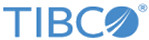Use of Errorlevel with FTMSCMD
FTMSCMD passes back return codes to assist programmers in writing batch jobs.
The following example batch job executes a transfer. A message is displayed indicating the success or failure of the transfer.
@echo off FTMSCMD /nologo /lu:danl1i2 /ri:ftmsusr1 /rw:ftmspswd /rl:80 /rf:f “c:\data\production information file1.dat” prftms.xabl.data.prodinf1 2>errorlog.txt if errorlevel 1 goto ERROR if errorlevel 0 goto SUCCESS :ERROR echo transfer failed goto END :SUCCESS echo transfer successful goto END :END echo batch program complete
Overview of Sample Batch Program
The first line @echo off instructs the batch program not to write messages to the screen. The second and third lines indicate the file transfer.
Note: /NOLOGO is used to instruct the FTMSCMD program not to display product information when performing the transfer.
2>errorlog.txt writes any message that is issued during this batch job to
errorlog.txt.
The next line directs the batch job to skip to the area labeled :ERROR and perform the tasks in that area if the error level passed back from the ASNA program is 1.
The next line directs the batch job to skip to the area labeled :SUCCESS and perform the tasks in that area if the error level passed back from the ASNA program is 0.
Note: The
echo specified in each of the two areas instructs the batch program to write the trailing text to the screen, overriding the previous command to turn echo off.
For more information about how to write batch programs using errorlevel, see Microsoft’s MS DOS documentation.
Copyright © Cloud Software Group, Inc. All rights reserved.