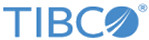DNI GUI Interface
By using Directory Named Initiation (DNI), you can transmit a file, print, or batch job by simply placing a file in a directory on a local drive or a network volume. By using the Directory Initiation property sheet, you can determine directory attributes and create and modify the DNI schedule. When the DNI entry dispatch is completed, you can leave the local file where it is, copy it to another directory, move it to another directory, or delete it. You can also retry a failed DNI job at the next time when the DNI job starts.
The following features and uses are supported by DNI:
- DNI can scan network volumes shared from Novell NetWare, UNIX, IBMi, and any network drive that can be viewed by using UNC (Universal Naming Convention).
- A DNI scan directory can be a single directory or a directory and all of its subdirectories.
- DNI directories are put on a flexible schedule . You can scan the directory at a time that you determine (for example, 5:00 p .m . on Fridays or the first day of every month).
- DNI provides store and forward capabilities where the DNI scan directory is the destination of a platform server transfer. DNI scan s the directory and forward s the file to another destination.
- DNI supports sequential distribution, where the copy or move disposition targets another DNI directory.
- When the DNI entry dispatch is complete d and the disposition of the file is applied, a secondary Windows Event message indicates what happened to the original file.
- Up to 50 DNI scan directories are supported per platform server for Windows.
- For optimum performance, if you have more than 50 DNI Scan directories, you should install another Platform Server for Windows. To improve performance, you must also adjust the dispatch time accordingly.
- It is best practice to define the DNI disposition as move or delete, because this reduces overhead associated with managing the leave file and clearly identifies which files are pending to be transfer red and which file transfer failed.
Copyright © Cloud Software Group, Inc. All rights reserved.