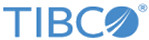Example of Using CFINQ Utility
This example shows how to use CFINQ XE "CFINQ Example" on the command line. In this example, the start date is June 1, 2015 looking 20 days forward with a start time on 9:01 a.m. and an end time of 3 p.m. The local user is abc. Only successful transfers are listed, with a maximum of 1000 records.
The following command is entered:
cfinq sdate=20150601 days=20 stime=090100 etime=150000 luser=abc lf="c:\cfserver\log.txt" EXC=S max=1000
An equal sign can be used to separate the parameter from the value.
The output is as follows:
***************************************************************************** YOU HAVE ENTERED THE FOLLOWING VALUES FOR YOUR INQUIRY: LOCTRANSNUM..............[] REMTRANSNUM..............[] LOGDIR...................[] STARTDATE................[20150601] ENDDATE..................[] DAYS.....................[20] STARTTIME................[090100] ENDTIME..................[150000] MAXXFER..................[1000] LOCALFILE................[c:\cfserver\log.txt] LOCALUSER................[abc] REMHOST..................[] DESCRIPTION..............[] PROCESS..................[] EXCEPTIONS...............[S] TEMPERROR................[] INITRESPFLAG.............[] ****************************************************************************** *** PRESS [q] [enter] TO QUIT THE PROGRAM *** *** PRESS [a] [enter] TO OBTAIN WHOLE RECORD LIST *** *** PRESS [c] [enter] TO OBTAIN CURRENT RECORD LIST *** *** PRESS [p] [enter] TO OBTAIN PREVIOUSLY VIEWED RECORD LIST *** *** PRESS [m] [enter] TO OBTAIN MENU SCREEN *** *** PRESS [n] [enter] or [enter] TO OBTAIN NEXT RECORD LIST *** *** PRESS [h] or [?] [enter] TO OBTAIN HELP SCREEN *** *** PRESS [index # ] [enter] TO OBTAIN DETAILED RECORD INFORMATION *** *****************************************************************************
To view the transactions, select one of the following menu options.
| Menu Option | Short Description |
|---|---|
| a | Whole record list |
| c | Current record list |
| h or ? | Help |
| index # | Detailed record information |
| m | Menu |
| n | The next record list. Pressing Enter without entering a value also display the next record. |
| p | Previous record list |
| q | Quit |
To view the next 20 transactions for the sample above, select n and the records are as follows:
INDEX TRANSACTION STATUS IPADDRESS LOCALFILENAMEDIRECTORY ********************************************************************** 1 I629500007 Success 111.22.33.44:46464 c:\cfserver\log.txt 2 I629500009 Success 111.22.33.44:46464 c:\cfserver\log.txt 3 I629500011 Success 111.22.33.44:46464 c:\cfserver\log.txt 4 I629500012 Success 111.22.33.44:46464 c:\cfserver\log.txt 5 I629500013 Success 111.22.33.44:46464 c:\cfserver\log.txt 6 I629500014 Success 111.22.33.44:46464 c:\cfserver\log.txt 7 I629500015 Success 111.22.33.44:46464 c:\cfserver\log.txt 8 I629500017 Success 111.22.33.44:46464 c:\cfserver\log.txt 9 R629500020 Success 111.22.33.44:46464 c:\cfserver\log.txt 10 I629500019 Success 111.22.33.44:46464 c:\cfserver\log.txt 11 I629500021 Success 111.22.33.44:46464 c:\cfserver\log.txt 12 R629500025 Success 111.22.33.44:46464 c:\cfserver\log.txt 13 R629500027 Success 111.22.33.44:46464 c:\cfserver\log.txt 14 R629500029 Success 111.22.33.44:46464 c:\cfserver\log.txt 15 R629500032 Success 111.22.33.44:46464 c:\cfserver\log.txt 16 R629500028 Success 111.22.33.44:46464 c:\cfserver\log.txt 17 R629500033 Success 111.22.33.44:46464 c:\cfserver\log.txt 18 R629500002 Success 111.22.33.44:46464 c:\cfserver\log.txt 19 R629500000 Success 111.22.33.44:46464 c:\cfserver\log.txt 20 R629500034 Success 111.22.33.44:46464 c:\cfserver\log.txt 21 R629500031 Success 111.22.33.44:46464 c:\temp\DRIVE.DLL
To view the details on one of the records listed above, type the index number of the transaction and press Enter. In this example, index number 10 (bold) is selected to show the details of transaction I 629500019.
*********************************************************************** RECORD:10 INITIATOR *********************************************************************** Version Number ..............7.2 Priority.................... Normal Local Transaction Number.... I629500019 Remote Transaction Number... R629500020 Transfer Start Time......... 151119 Transfer Start Date......... 20151205 Transfer End Time........... 151120 Transfer End Date........... 20151205 Transfer Direction.......... Send Transfer Work............... File Transfer Command............ N/A Transfer Process Name....... Name Transfer Schedule Date...... N/A Transfer Schedule Time...... N/A Transfer Expiration Date.... N/A Transfer Expiration Time.... N/A Compression Type............ None Compressed Bytes............ 0 Convert CRLF................ no EBCDIC Translate............ no SSL......................... no SSL Port Number............. N/A Encryption Type............. Blowfish_448 Record Format............... FixedBlock File Create Options......... CreateReplaceNew File Attributes............. N/A UNIX File Permissions....... 666 Allocation Type............. N/A Allocation Directory........ N/A Allocation Primary.......... N/A Allocation Secondary........ N/A Volume...................... N/A Unit........................ N/A Stor Class.................. N/A Mgt Class................... N/A Data Class.................. N/A Block Size.................. 0 Record Length............... 80 User Data................... N/A Logon Domain................ N/A Local File Name............. c:\cfserver\log.txt Local User ID............... abc Remote File Name............ /home/remotefile Remote User ID.............. xyz Remote Node Name............ WindowsNode Remote Port Number.......... 46464 Try Count................... 1 Try Max Count............... 1 Byte Count.................. 27 Record Count................ 1 Member Count................ N/A Check Point Count........... 0 Check Point Restart......... N Check Point Interval........ 5 Status Msg.................. Transfer Completed Successfully. Crl Msg..................... N/A Status Diag Code............ 00 Status Severity............. 00 Status Return Code...........N/A Transfer Status............. Success Node Class ..................N/A Remote Node Type.............Node LocalCTFile..................N/A RemoteCTFile.................N/A PPA1 Action..................N/A PPA1 Source..................N/A PPA1 Status..................N/A PPA1 Data....................N/A PPA1 ReturnCode..............N/A PPA2 Action..................N/A PPA2 Source..................N/A PPA2 Status..................N/A PPA2 Data....................N/A PPA2 ReturnCode..............N/A PPA3 Action..................N/A PPA3 Source..................N/A PPA3 Status..................N/A PPA3 Data....................N/A PPA3 ReturnCode..............N/A PPA4 Action..................N/A PPA4 Source..................N/A PPA4 Status..................N/A PPA4 Data....................N/A PPA4 ReturnCode..............N/A Temporary Error..............No Email Success Address........N/A Email Failure Address........N/A Accelerator..................N/A Accelerator Protocol.........N/A Accelerator Encryption.......N/A Accelerator Compression......N/A Accelerator MaxSpeed.........N/A Accelerator Host.............N/A Accelerator Port.............N/A Security Policy..............None Remove Trailing Spaces.......N Scan Subdirectories..........N Class Of Service.............N/A Node Winners.................10
To obtain online help, type
h or
?
on the command line.
COMMAND-LINE PARAMETERS allowed
**********************************************************************
LOCTRANSNUM= or LTRN= Defines the Local Transaction number
REMTRANSNUM= or RTRN= Defines the Remote Transaction number
LOGDIR= or LOGD= Defines the MFT Platform Server log files directory
STARTDATE= or SDATE= Defines the Start date in format yyyymmdd
ENDDATE= or EDATE= Defines the End date in format yyyymmdd
DAYS= Defines number of days to process
STARTTIME= or STIME= Defines the Start time in 24 hour format: hhmmss
ENDTIME= or ETIME= Defines the End time in 24 hour format: hhmmss
MAXXFER= or MAX= Defines the Maximum number of requests returned
LOCALFILE= or LF= Defines the MFT Platform Server local file name
LOCALUSER= or LUSER= Defines the Local User Name
REMHOST= or RHOST= Defines the Remote System Name
DESCRIPTION= or DESCR= Defines the MFT Platform Server USERDATA(DESCRIPTION)
PROCESS= or PRO= Defines the MFT Platform Server Process name
EXCEPTIONS= or EXC= Return Successful or Unsuccessful transfers
TEMPERROR= or TMPERR= [yes | no] Return temporary error records
PRINT= or PRI= Print data without screen prompts
IRFLAG= or IRF= Defines Initiator or Responder records
******************************************************************
Note:
- Navigation commands are case sensitive.
- Date is returned in an FIFO (First In, First Out) order. If the number of records exceeds the value of maxxfer (default: 500), the oldest transfers are selected first. Newer transfers might not be included in the presented transactions list.
- The entered date must be in this format: YYYYMMDD
- The CFINQ program does not accept any negative values.
- No space is allowed between the parameter name, equal sign, and the parameter value
Copyright © Cloud Software Group, Inc. All rights reserved.