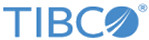Examples of Using cfnode Utility
The following sample shows how cfnode is used with the command line options.
At the command prompt the following operations are performed:
The following example shows a sample of cfnode by using the prompt parameter:
C:\>cd Program Files\TIBCO\MFT Platform Server\System C:\Program Files\TIBCO\MFT Platform Server\System>cfnode n:dataServerA s:Windows h:111.222.33.55 p:46464 c:RLE e:NO rct:rmttrans.txt d:”This is a sample node definition” prompt:NO
C:\Program Files\TIBCO\MFT Platform Server\System>cfnode prompt:YES Enter a valid node name: dataServerB Enter a System Type for Node[dataServerB]: 1: HPUX 2: SUNOS/SOLARIS 3: AIX 4: LINUX 5: Windows 6: IBMi 7: z/OS 8: Command_Center 9: Other : 5 Enter a valid IP address for Node [dataServerB]: 111.222.33.44 Would you like to specify netmask for remote IpAddress: 1: Yes 2: No : 2 Enter the port for which Node [dataServerB] is configured to use:46464 Enter the Security Compliance level for file transfers: 1: Default ( use Security Policy from Server Property ) 2: None 3: HIPAA : 1 Should SSL be used: 1: Yes 2: No : 2 What should be the default encryption used: 1: DES 2: 3DES 3: BF 4: BFL 5: RIJN(AES) 6: No default encryption 7: Never use encryption : 6 What should be the default compression used: 1: LZ 2: RLE 3: ZLIB 4: No default compression 5: Never use compression : 2 Would you like to specify local translation file: 1: Yes 2: No 3: None < Caution! If uncertain, refer to User Guide. > : 2 Would you like to specify remote translation file: 1: Yes 2: No : 1 Please enter remote translation file: : remotetrans.txt Use Responder Profiles for this node? 1: Yes 2: No 3: Dual 4: Do not define : 3 Would you like to add a description: 1: Yes 2: No : 1 Please enter a description: : Sample TCP node Enter the Command Center parameters this node will support: 1: All 2: None 3: Audit 4: Node 5: Ping 6: Profile 7: Transfer : 5 Enter the Command Center parameters this node will support: 1: All 2: None 3: Audit 4: Node 6: Profile 7: Transfer 99: No more parameters : 99 Enter Winners number for this node: 2 A Node definition was created for: [dataServerB] SystemType = Windows Protocol = tcpip HostName = 111.222.33.44 Server = 46464 SSL = N Compression = RLE Encryption = NO SecurityPolicy = Default RemoteCTFile = remotetrans.txt ResponderProfile = D Description = Sample TCP node CommandCenterSupport = PING Winners = 2
By using the cfnode command , the preceding samples update a
cfnode.cfg file with the following contents:
[dataServerA] SystemType = Windows Protocol = tcpip HostName = 111.222.33.55 Server = 46464 Compression = RLE Encryption = NO SecurityPolicy = None RemoteCTFile = rmttrans.txt Description = This is a sample node definition CommandSupport = NONE Winners = 5 [dataServerB] SystemType = Windows Protocol = tcpip HostName = 111.222.33.44 Server = 46464 SSL = N Compression = RLE Encryption = NO SecurityPolicy = Default RemoteCTFile = remotetrans.txt ResponderProfile = D Description = Sample TCP node CommandSupport = PING Winners = 2
Node definitions can be deleted or listed by using the "action" parameter "delete" or "list". The following sample shows how to list nodes:
C:\Program Files\TIBCO\MFT Platform Server\System>cfnode a:list [dataServerA] SystemType = Windows Protocol = tcpip HostName = 111.222.33.55 Server = 46464 Compression = RLE Encryption = NO SecurityPolicy = None RemoteCTFile = rmttrans.txt Description = This is a sample node definition CommandSupport = NONE Winners = 5 [dataServerB] SystemType = Windows Protocol = tcpip HostName = 111.222.33.44 Server = 46464 SSL = N Compression = RLE Encryption = NO SecurityPolicy = Default RemoteCTFile = remotetrans.txt ResponderProfile = D Description = Sample TCP node CommandSupport = PING Winners = 2
Copyright © Cloud Software Group, Inc. All rights reserved.