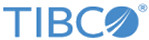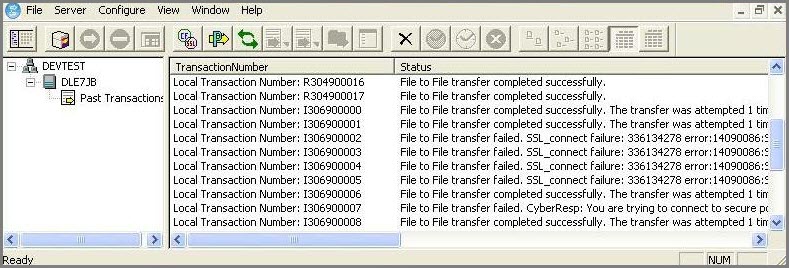Past Transactions
You can use the Past Transactions feature of MFT Platform Server Administrator to view the status of transfers, which are completed.
Click to view the status of completed file transfers. You need to add a specific server to view status of the previously completed transfers on that server. The addition is exactly the same as adding a server in a network view in the Administrator.
You cannot double-click a transfer to view status information about the transfer. The status information about file transfers is pulled from the event logs of the respective server. Therefore, if you clear event logs, the past transactions are also deleted.
A backup event log on the server is created every time you open or refresh the
Past Transactions dialog. The backup is in the
c:\temp\tmp.evt file. You can click
to read data from the backup event log in the Administrator. If you delete the
c:\temp\tmp.evt file, no transactions are available when you open the backup event log. You can sort the transactions by clicking any column header.
Copyright © Cloud Software Group, Inc. All rights reserved.