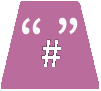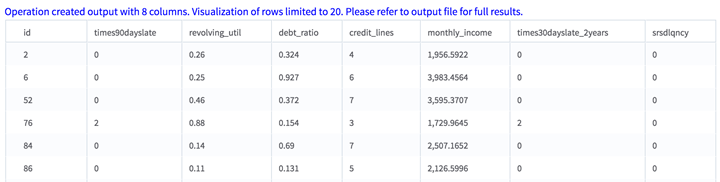Numeric to Text (DB)
Converts a numeric type column to a text type column.
Information at a Glance
Note: The Numeric to Text (DB) operator is for database data only. For Hadoop data, use the
Numeric to Text (HD) operator.
Configuration
| Parameter | Description |
|---|---|
| Notes | Any notes or helpful information about this operator's parameter settings. When you enter content in the Notes field, a yellow asterisk is displayed on the operator. |
| Columns | Click Select Columns to select the columns to convert to text. Only numeric type columns are shown. |
| Output Type | |
| Output Schema | The schema for the output table or view. |
| Output Table | The table path and name where the results are output. By default, this is a unique table name based on your user ID, workflow ID, and operator. |
| Storage Parameters | Advanced database settings for the operator output. Available only for
TABLE output.
See Storage Parameters Dialog Box for more information. |
| Drop If Exists | Specifies whether to overwrite an existing table. |
Related reference
Copyright © Cloud Software Group, Inc. All rights reserved.