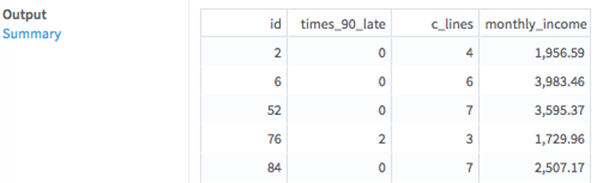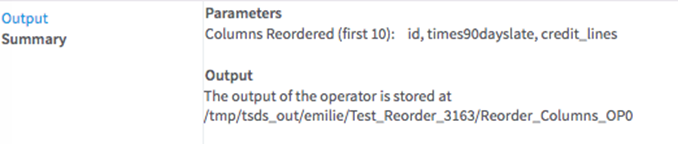Reorder Columns (DB)
Reorders one or more columns from an input table, and optionally renames them.
Information at a Glance
Note: The Reorder Columns (DB) operator is for database data only. For Hadoop data, use the
Reorder Columns (HD) operator.
Configuration
| Notes | Any notes or helpful information about this operator's parameter settings. When you enter content in the Notes field, a yellow asterisk is displayed on the operator. |
| Ordered Columns | Click Define to specify the columns (in order) to become the first columns in the output, and optionally specify a new name for each. See Ordered Columns Dialog Box for more information. |
| Columns to Keep | Specify any other columns to keep in the output. |
| Output Type | |
| Output Schema | The schema for the output table or view. |
| Output Table | The table path and name where the results are output. By default, this is a unique table name based on your user ID, workflow ID, and operator. |
| Drop If Exists | Specifies whether to overwrite an existing table. |
Related reference
Copyright © Cloud Software Group, Inc. All rights reserved.