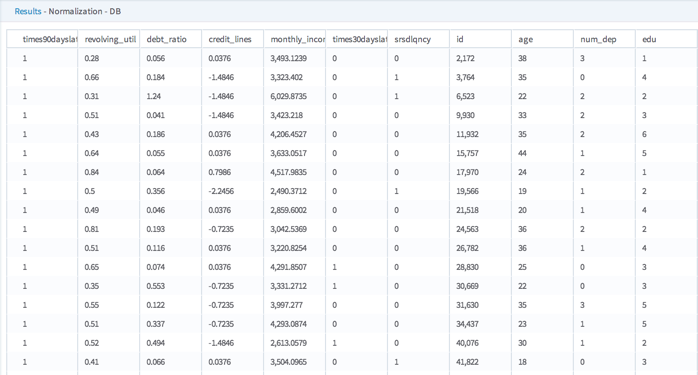Normalization (DB)
Performs normalization on the selected columns of the input data set. Normalization means adjusting values measured on different scales to a notionally common scale.
Information at a Glance
Note: The Normalization (DB) operator is for database data only. For Hadoop data, use the
Normalization (HD) operator.
Algorithm
You can accomplish normalization in various ways.
Your selection translates into four possible types of normalization to select.
- Z-Transformation.
- Proportion Transformation.
- Range Transformation.
- Divide-By-Average Transformation.
See Method under Configuration for a definition of each type.
Configuration
| Parameter | Description |
|---|---|
| Notes | Any notes or helpful information about this operator's parameter settings. When you enter content in the Notes field, a yellow asterisk is displayed on the operator. |
| Method | Normalization method to use.
Options: |
| Range Minimum | Specify the minimum value in Range transformation. |
| Range Maximum | Specify the maximum value in Range transformation. |
| Columns | Click Column Names to open the dialog box for selecting the available numerical columns for the columns to normalize. |
| Output Type | |
| Output Schema | The schema for the output table or view. |
| Output Table | The table path and name where the results are output. By default, this is a unique table name based on your user ID, workflow ID, and operator. |
| Storage Parameters | Advanced database settings for the operator output. Available only for
TABLE output.
See Storage Parameters Dialog Box for more information. |
| Drop If Exists | Specifies whether to overwrite an existing table. |
Related reference
Copyright © Cloud Software Group, Inc. All rights reserved.