ReceiveMiscMsg
Any message that is not an inbound or outbound request or response is a miscellaneous message. Use the ReceiveMiscMsg process starter to start a process when a miscellaneous message is received from TIBCO BusinessConnect.
Not all business protocols support miscellaneous messages. This process starter requires a BC Connection shared resource that is configured for a specific protocol. If there are no miscellaneous messages for the specified protocol, the ReceiveMiscMsg process starter cannot be used for that protocol.
General
The General tab contains the following fields.
| Field | Module Property? | Description |
|---|---|---|
| Name | No | The name to be displayed as the label for the activity. |
| Server Details | Yes | The BC Connection shared resource used to connect to the TIBCO BusinessConnect server. |
| Message Name | Yes | This field contains a list of the available miscellaneous messages for BC Connection selected for the
Server Details field above. Select one of the available miscellaneous messages from the list.
Some miscellaneous messages are related to message disposition notifications. A MDN (message disposition notification) receipt is a transport level acknowledgment. Some of the protocols, such as TIBCO BusinessConnect Services Plug-in and tibEDI, do not suppress these messages, and some of them do (RosettaNet, cXML). Consult documentation for a specific business protocol for more information. These messages can occur when the AS1, AS2 or Email transports are used and receipts (MDNs) are utilized. |
| An MDNAlert message is sent to the Private Process when a receipt is requested with an outbound message that is sent to a trading partner, and TIBCO BusinessConnect successfully receives and verify the receipt returned by the trading partner. | ||
| An MDNAlertError message is sent to the Private Process when a receipt is requested with an outbound message that is sent to a trading partner, and the trading partner returns a receipt which indicated that the trading partner encounters an error in the outbound message it received. | ||
An
MDNResponseAlert
message is sent to the private process when all three listed conditions are met:
|
||
| An MDNErrorResponseAlert message is sent to the private process in the following case: | ||
| An MDNTimeout message is sent to the Private Process when a receipt is requested for an outbound document, but the trading partner does not return a receipt within the receipt timeout period. | ||
| An ErrorNotify message is sent to the Private Process whenever BusinessConnect encounters an error during the processing of an inbound or outbound message. | ||
| Use Smart Routing | No | Provide an identifier for the private process instance. Event sources that reference a shared resource can inherit the smart ID if you enable Smart Routing for the event source. You can also override an inherited smart ID by providing a different smart ID in the event source. |
| Shared Smart ID | No | Select this check box to inherit the Smart ID from the shared resource directly into this event source. In this case, the event source uses the same Smart ID as the shared resource. |
| Smart Routing ID | Yes | Type the desired Smart ID into this field in order to have a different Smart ID on the event source level . The messages are routed to this private process event source. |
Advanced
The Advanced tab contains the following fields.
| Field | Description |
|---|---|
| Sequence Key | The field can contain an XPath expression that specifies which processes should run in order. Process instances with sequencing keys that evaluate to the same value are executed sequentially in the order in which the process instance was created. |
| Custom Job Id | The field can contain an XPath expression that specifies a custom ID for the process instance. |
Conversations
You can initiate the Conversation here. Click the Add New Conversation icon to initiate multiple Conversations.