JMS Auto Reconnect for the Plug-in
Using JMS auto reconnect, which is enabled by default, both the BusinessConnect server and the BusinessConnect palette try to establish connection with the JMS server when the connection is down without restarting.
When JMS is used for private process communication in BusinessConnect, both BusinessConnect and BusinessConnect palette for BusinessWorks make connection to the configured JMS server during startup. If the connection to JMS server can not be established during startup, such as when there is a network failure or JMS server is down, BusinessConnect terminates with a warning message. Also, if the connection to JMS server is established during startup but terminated during runtime, both BusinessConnect and the BusinessConnect palette do not re-establish the connection. Therefore, after correcting the JMS problem, the BusinessConnect palette needs to be restarted.
- If the JMS server is down or the network connection is down when the palette starts up, the palette tries to establish connection with the JMS server. When the connection is established, the palette sends to and receive messages from BusinessConnect. The duration of the initial attempts to establish a valid JMS connection can be set in the Reconnect Duration filed of the BC Connection shared resource.
- If the connection between palette and the JMS server is terminated during runtime, the palette tries to establish connection with the JMS server. If the connection is not established within the specified period of time which is set in the BC Connection shared resource Reconnect Duration filed, the palette activity times out and event sources no longer are able to receive messages even if the JMS provider comes back up after the timeout.