SendRequest/Notification
The SendRequest/Notification activity can be used to send an outgoing request/reply message or an outgoing notify message to the TIBCO BusinessConnect server.
You can receive the response to the request on the same activity or in a different process instance by using the ReceiveResponse process starter.
General
The General tab contains the following fields.
| Field | Module Property? | Description |
|---|---|---|
| Name | No | The name to appear as the label for the activity. |
| Server Details | Yes | The BC Connection shared resource used to connect to the TIBCO BusinessConnect server. |
| Operation Name | Yes | Preconfigured operations that are available for the protocol associated with the server configuration. |
| Parse XML Payload | No |
|
| Generate Transaction ID | No | If selected, the transaction ID is generated regardless of what is provided for the transactionID input field. |
| Don’t Wait for Response | No | Specifies that the activity should not wait for a response from the TIBCO BusinessConnect server. |
| Response Wait Time | No | This field appears only if the Don’t Wait for Response check box is cleared. It lets you specify the exact time to wait for a response in milliseconds. |
Input
The
Input tab lists input schema information based on the input of the operation selected in the
General tab for this activity.
Note:
- In ActiveMatrix BusinessWorks version 6, the message format of all binary type fields now supports xsd:base64Binary(tib:string-to-base64), however in AcitveMatrix BusinessWorks version 5, the format is tib:string-to-base64.
- This tab is protocol specific. Refer to a specific protocol documentation for more information.
Copyright © Cloud Software Group, Inc. All Rights Reserved.