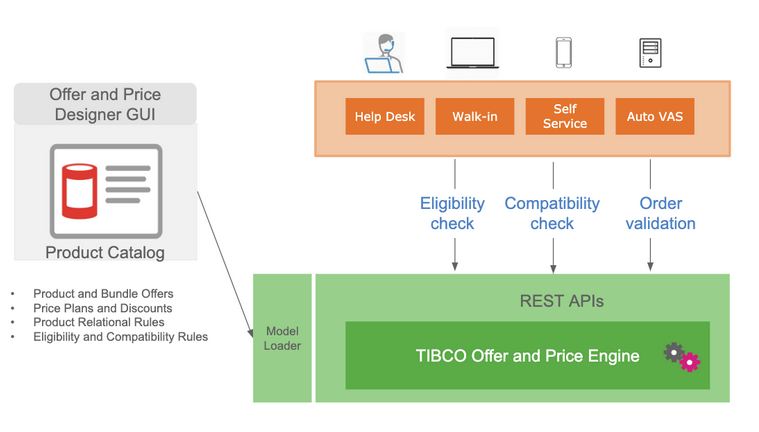Key Concepts of TIBCO Offer and Price Engine
In order to understand how TIBCO Offer and Price Engine (TIBCO OPE) works and how to use it, it is important to understand certain key concepts. Those concepts are generic and are used extensively throughout the documentation.
Product Model
Product models are defined in the product catalog, such as the TIBCO Product and Service Catalog, with the Offer and Price Designer module. The following shows a typical product hierarchy of a communications service provider:
The following describes some of the key elements of a product model:
- Product - In the TIBCO Fulfillment Orchestration Suite ecosystem, a product is a generic class that is used to describe both customer-facing offers (products with prices) and technical services. Whereas in the TM Forum Frameworx, a product is an offer to your customer that has a price.
- Offer - An offer is a product that can be sold, that is, a product with a price. In the TM Forum Frameworx, an offer is called a product; whereas in TIBCO Fulfillment Orchestration Suite environment, a product is a generic class that is used to describe both offers (products with prices) and technical services. An offer can consist of either of the following:
- Service - A service is a product that does not have a price, therefore it cannot be sold directly to the customer. There are two levels of services:
- Customer Facing Services (CFS) - CFSs are services that your customers can see, but there is not a separate charge for. An example is voice mail.
- Resource Facing Services (RFS) - RFSs are services that your customers cannot see. These are services that support the CFSs. Using the example of voice mail as a CFS, its supporting RFSs could be services such as encryption, storage, and so on that are required to support voice mail service.
- Category - A category model containing a category hierarchy is used for guided browsing and narrowing down a search query. A product can belong to no category, one category, or many categories.
- Characteristics - Characteristics describe the features of a product. For example, a handset has an SMS characteristic. Characteristics often contain values that describe the extent of the characteristic. Such values may be:
- Groups - Groups allow the selection of products by users, and there can be a minimum and a maximum associated with them. For example:
Price Model
TIBCO OPE uses price models to configure prices in the TIBCO Product and Service Catalog, and correlates these prices to a given product based on relationship. Price models can be loaded in the engine using the offline or the online integration, or both online and offline integration, with TIBCO Product and Service Catalog. Some concepts of price models are:
- Price Type - These can consist of:
- One-time price - This type specifies a non-recurring (one-off) charge.
- Recurring price - This type specifies recurring charges.
- Usage price - This type specifies usage-based charges.
- Composite price - A composite price scheme is used when you want to assemble different types of prices or charges. For example, a bundled product offer can have:
- Price comprised of - This price scheme is used when you want to assemble prices or charges of the same type. For example, an offer can have:
- Discounts - Discount models are used to get the discounts configured in the discount catalog, and correlate these discounts to a given price plan based on relationships.
Rules
In addition to product relationship rules inherent in the product model, TIBCO OPE uses eligibility/ineligibility and incompatibility rules to evaluate offers and products based on the conditions, characteristics, or segments set for each rule type. The rules are created under the Rules Editor section in the Offer and Price Designer (the web-based UI product component part of the TIBCO Product and Service Catalog), or directly in the TIBCO Product and Service Catalog itself. The following are some aspects of rules that can be configured:
- Segment - A segment is a group of customers with certain characteristics that are eligible for certain products. A segment contains a list of reference entities that may impact the eligibility of products or the application of different pricing rules. For example, a product may be available only to corporate customers; pricing may be calculated differently based on the higher credit risk of a particular customer segment.
- Segment Eligibility - Segment eligibility is configured in the product catalog. One or many segments can be eligible for a product.
TIBCO OPE returns eligible offers in response to a list of segments on the request message. For each segment specified in the request, there must be an exact match on the product for it to be returned. The product might have additional segments and still be eligible. The list of products matching the specified segments is then returned, adjusted by the specified filters. This method is suitable for all order management environments. It also reduces the number of relationships to be configured in the catalog.
An example is a customer who wants to upgrade to a new smart phone model, but is not eligible because it has been less than two years since they purchased the current model. In this case, a segment whose subscription is less than two years is defined.
- Compatibility - This rule type defines the compatibility between products. All products in the offer must be compatible with all the products in the order. If no explicit incompatibility is defined, the product is compatible.
For example, if a customer has a particular smart phone and wants to purchase a case, only the cases that are compatible with the customer's smart phone model should be presented to the customer for purchase.
Search and Browse
Search is a feature in TIBCO OPE powered by a search engine, similar to how web search engines work. Customer keyword or full-text searches tell TIBCO OPE to find matches across all fields present in the product models that are indexed and marked for searching.
Browse / Guided Navigation is a feature in TIBCO OPE that lets customers browse for products using category, segment, or record types and subtypes, as specified in the product data model. To browse is basically to perform a series of searches with filters. Typically, you configure the browsing experience to narrow down the selection range.