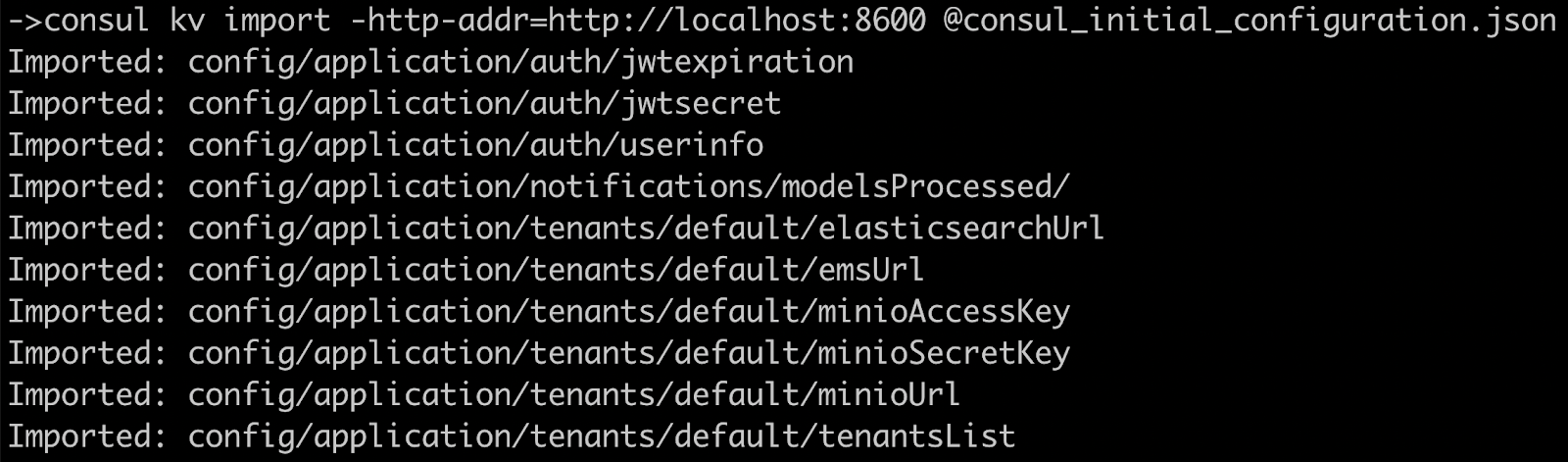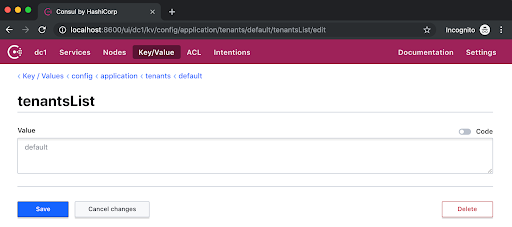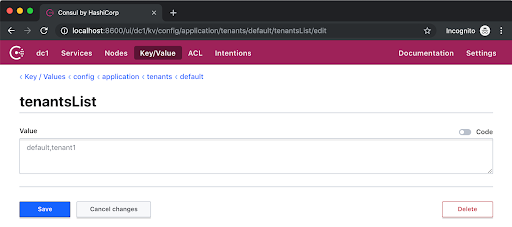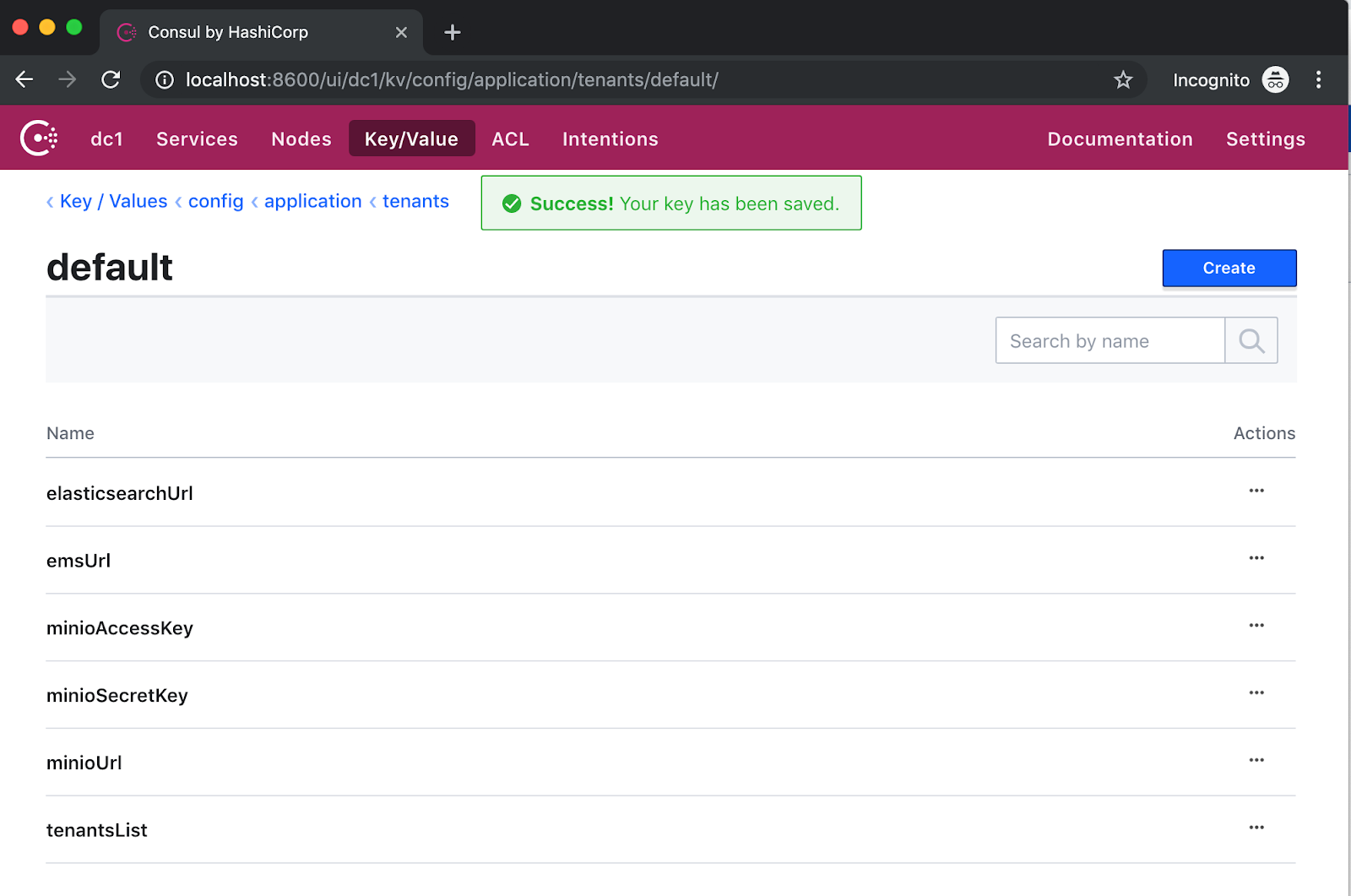Setting up Tenants in Consul
The following section describes how to configure tenants for Consul.
Procedure
-
Start by bringing Consul up with no data.
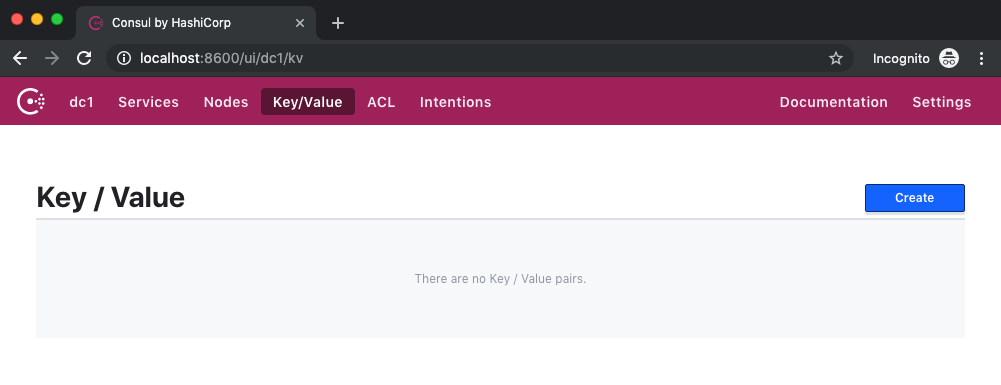
- Log in to a box that has a Consul client installed. Copy the Consul initial configuration file to some location on the machine and use the following import command to import initial configuration:
-
After the successful import, make sure a config key is a visible under
Key / Value section.
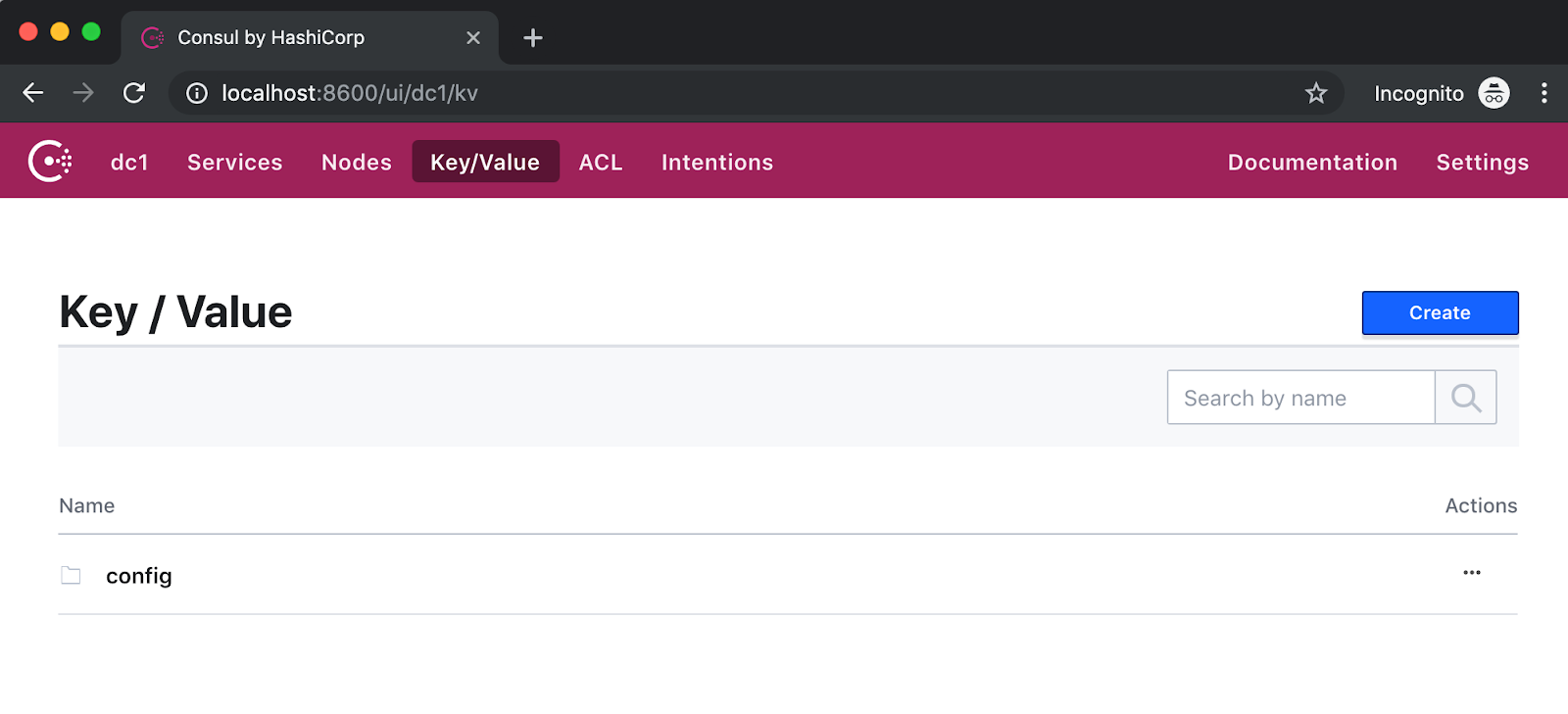
Copyright © Cloud Software Group, Inc. All rights reserved.